Customer Options is a configuration page that sets how customers interact with websites, dependent upon their login status. For example, you may elect to force customers to be logged into the store to fully interact with it - the choice, however, is entirely yours. Settings on this page set the default for all affiliate web stores. These can be overridden at the affiliate level under Store Configuration > Customer Options.
Prerequisites
- You must have administrator access to use this feature
To Configure Customer Options:
- Log into your DecoNetwork Website.
- Browse to Admin > Websites.
Select Customer Options.
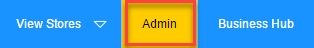
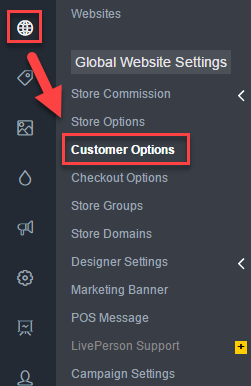
The main work area contains the settings which can be configured:
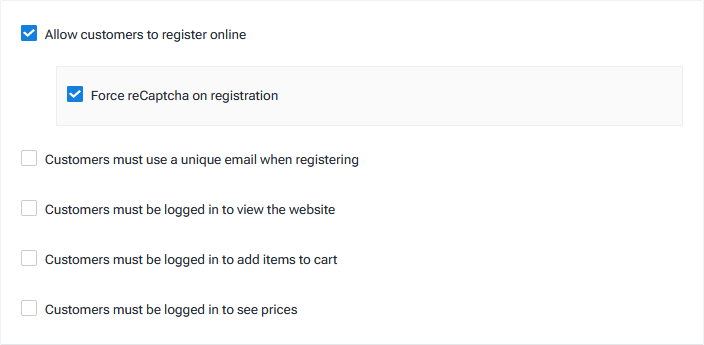
- Configure the settings as required.
- Allow customers to register online lets customers register to use affiliate stores, save their details, and reuse their login details to speed up the order process.
- Force reCaptcha on registration: Tick this checkbox to force reCaptcha on registration. The reCaptcha tool requires users to complete a test to prove they are human.
- Customers must use a unique email when registering requires the customer to use an email address that is not already in use.
- Customers must be logged in to view the website makes the website product information hidden until your customer has logged in using their online account on your store. With this option you can choose how the customer can log in:
- Customer logs in using their own username/password: allows the customer to log in using a unique login account.
- Customers can login using a generic password: allows the customer to log in using a generic password that you specify. The Generic password field will become available when this option is selected.
When this option is selected, the Private Login page will be displayed when the customer first visits the website.
- Customers must be logged in to add items to cart will prevent customers from adding items to cart until the customer is logged into their store account.
- Customers must be logged in to see prices will stop product prices from being viewed unless the customer is logged into their store account.
- Allow customers to register online lets customers register to use affiliate stores, save their details, and reuse their login details to speed up the order process.
- Click Save.
Comments
0 comments
Please sign in to leave a comment.