Your web store can be linked up to Google Analytics for a detailed analysis of your website traffic. For further information see the Google Analytics website.
Prerequisites
- You must have administrator or web developer access to use this feature
- You must have a Google Analytics account
To configure your website to use Google Analytics:
- Log into your DecoNetwork Website.
- If you are the Fulfillment Center, browse to Admin > Websites.


Select
 for the website you want to configure.
for the website you want to configure. - Click SEO Tools, then Google Analytics.
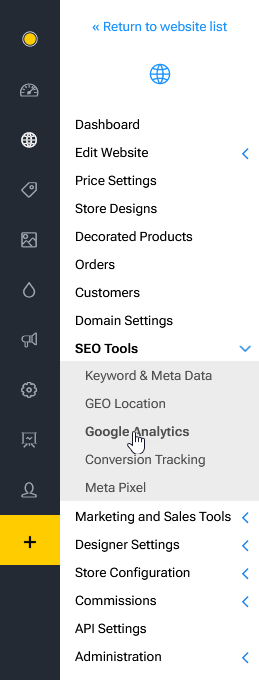
- Enter your Google Analytics 4 Measurement ID (starts with G-) into the box provided.
- When complete, click Save.
Comments
0 comments
Please sign in to leave a comment.