There are various reasons you might need to cancel a quote or an order, such as a customer changing their mind or discovering copyright violations. Fortunately, DecoNetwork's Business Hub allows you to cancel quotes or orders at any stage of the production process, with the added capability to process refunds. In this tutorial, we'll walk you through the simple steps to cancel a quote or an order.
Prerequisites
- You must have Administrator and/or Sales Manager permission to use this feature.
To cancel a quote/order:
- Log into your DecoNetwork website.
- Browse to Business Hub > Quotes or Business Hub > Orders.
- Click View to load the quote or order you want to cancel.
- Click on the Cancel Quote or Cancel Order action.
The Cancel Quote/Cancel Order popup will be displayed, asking if you are sure you want to cancel.If a payment has already been made against the quote/order, the popup will also include a Cancel with refund checkbox.
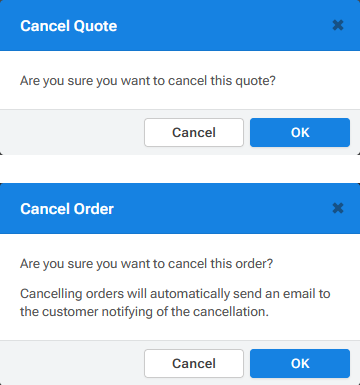
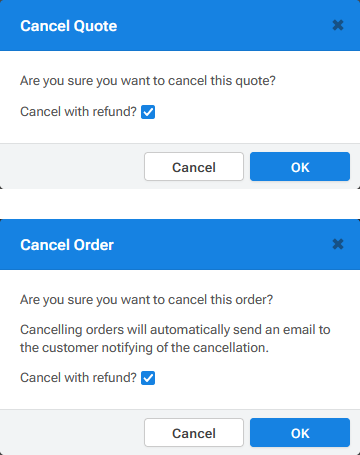
- Tick the Cancel with refund checkbox if you want to apply a refund to the quote/order.
- Click OK to continue and cancel the quote/order.
A refund will be processed, if the Cancel with refund checkbox is checked. If payment was made by credit card, the credit card will automatically be credited the refund amount.
If you are cancelling an order, an email will be sent to notify the customer of the cancellation.
Comments
1 comment
Can we add a reason to refund the order? Sometimes clients will say they don't understand why an order was cancelled
Please sign in to leave a comment.