Norton Safe Web (sometimes abbreviated NSW) is a service developed by Symantec Corporation that is designed to help users identify malicious websites. Safe Web delivers information about websites based on automated analysis and user feedback.
Prerequisites
- You must have administrator or web developer access to use this feature
- You must have the Norton Safe Web app enabled
To use Norton Safe Web:
- Log into your DecoNetwork Website.
- Browse to Admin > Websites.


- Select Manage for the website you want to configure.

- Click Store Configuration, then Norton Safe Web.
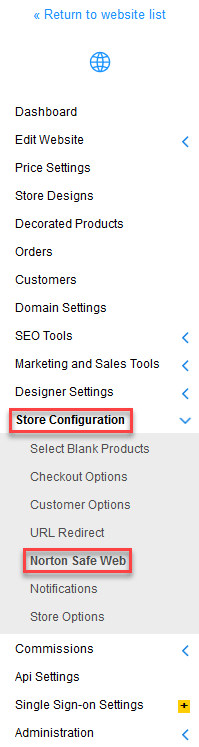
- Click on the link provided and follow the steps to retrieve your URL and file content.
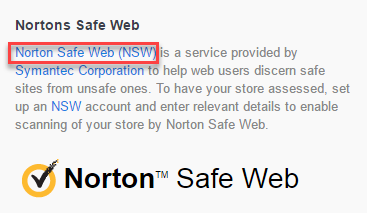
- Enter the URL and file content that Norton Safe Web asks you to use.
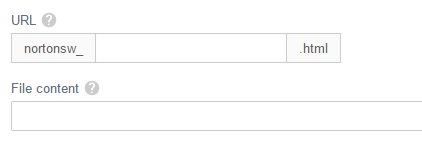
In the URL field, ONLY enter the part appearing after 'nortonsw_'. This should look something like 'b1fd2ab0-2d69-0'.
- Click Save.
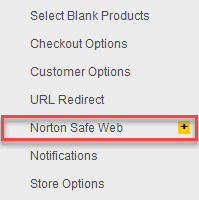
Comments
0 comments
Please sign in to leave a comment.