You can export a list of products (sorted by the supplier) purchased through member stores and use this list to facilitate purchasing from your supplier. This is the alternative to using the purchase ordering system built into DecoNetwork.
To use Products for Backordering:
- Log into your DecoNetwork website.
- Browse to Admin > Reports > Products for Backordering.
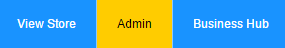
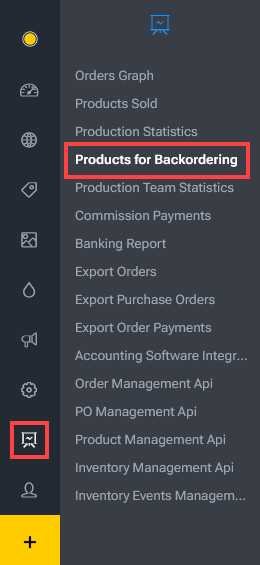
- Enter the date ranges and select the stores.
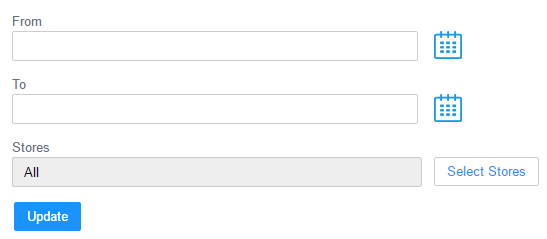
- Click Update.
- The report will list the product purchased across the date range specified, along with any size and color options, grouped by supplier.
- Export to CSV will download the report as a CSV file.
- Export to PDF will download the report as a PDF file.
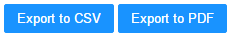
Comments
0 comments
Please sign in to leave a comment.