You can search customer records in your affiliate store to view personal details, site usage, sales statistics, order details, uploaded images, and products the customer has ordered. You can also edit the customer's login details.
Prerequisites
- You must have administrator access to use this feature
To view Customers:
- Log into your DecoNetwork Website.
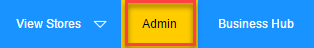
- Browse to Admin > Websites > Manage Site.
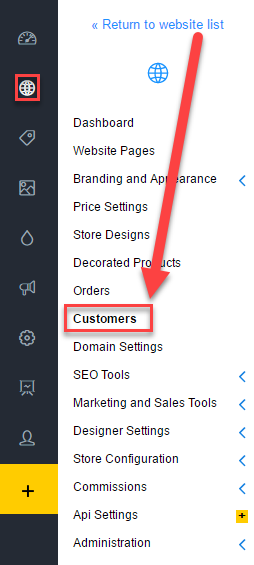
- Select Customers from the menu.
A list of your existing customers will be displayed.
Customer Options
- Click View to open a customer's details.
The view customer page is displayed.
- In the General settings, you can see an overview of the customer profile including email address, newsletter subscription status, site usage, sales overview, and login details. The customer's password can be reset by scrolling to the Login details section at the bottom of the page, entering a new password, and clicking Reset Password. The User name can also be changed.
- If you click Order Details in the menu at the left, you will find a list of orders made by the customer. This will include the Order number, date, status, date processed and shipped, and the total value.
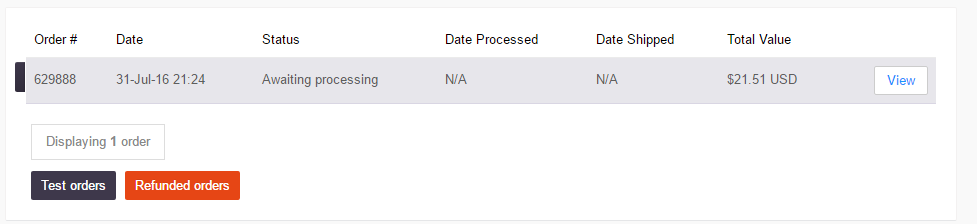
- You can select Uploaded Images to view what images and products the customer has uploaded.
- You can select Working Copies to view what products the customer has saved.
Comments
0 comments
Please sign in to leave a comment.