You can use the redirection feature to redirect your DecoNetwork Website to another URL link. If you set up site redirection, when a web browser attempts to open your DecoNetwork Website, a page with a different URL that you specify is opened instead. You may want to use the redirection feature to prevent broken links if you have recently moved from a different website to DecoNetwork.
Prerequisites
- You must have administrator access to use this feature
- This feature is only available on multi-store plans
- This feature is not available when managing your primary store
To use Redirection:
- Log into your DecoNetwork Website.
- Browse to Admin > Websites.


- Select Manage for the website you want to configure.

- Click Administration, then Redirection.
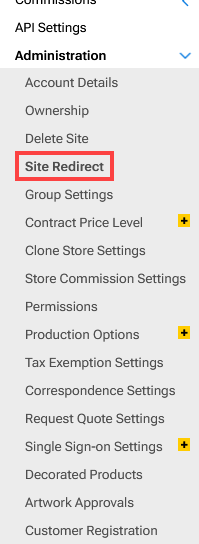
- Enter the desired link in the space given.
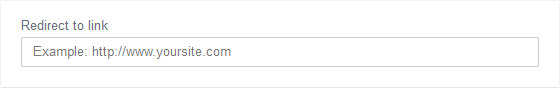
Comments
0 comments
Please sign in to leave a comment.