PayPal commission settings let you specify your PayPal account email to link your PayPal account to your website so that you can receive automatic commission payments from your Fulfillment Center.
Prerequisites
- You must have a PayPal account
- Automatic payouts must be enabled by the fulfillment Center under Admin > Website > Commission Settings > PayPal Mass Payments for this setting to be available.
To add PayPal Commission Settings:
- Log into your DecoNetwork Website.
- If you are the Fulfillment Center, browse to Admin > Websites.
Select Manage for the website you want to configure.
- Click Commissions, then PayPal Commission Settings.
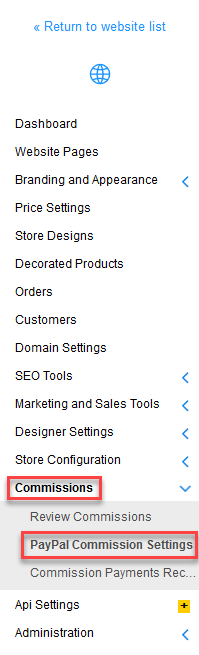
The PayPal Commission Settings page is displayed.
- Enter the email identifier of your PayPal business account in the space given.
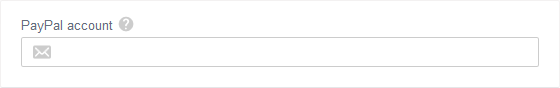
- Click Save.
Comments
0 comments
Please sign in to leave a comment.