If you've created a custom shipping method in DecoNetwork and find the need to remove it, you can do so easily through the Shipping Methods page. Here's a step-by-step guide on how to delete a custom shipping method in DecoNetwork:
Prerequisites
- You must have administrator access to use this feature
To configure custom shipping methods:
- Log into your DecoNetwork Website.
- Browse to Admin > Settings > Shipping.
- Select Shipping Methods.
A list of your shipping methods will appear in a list.
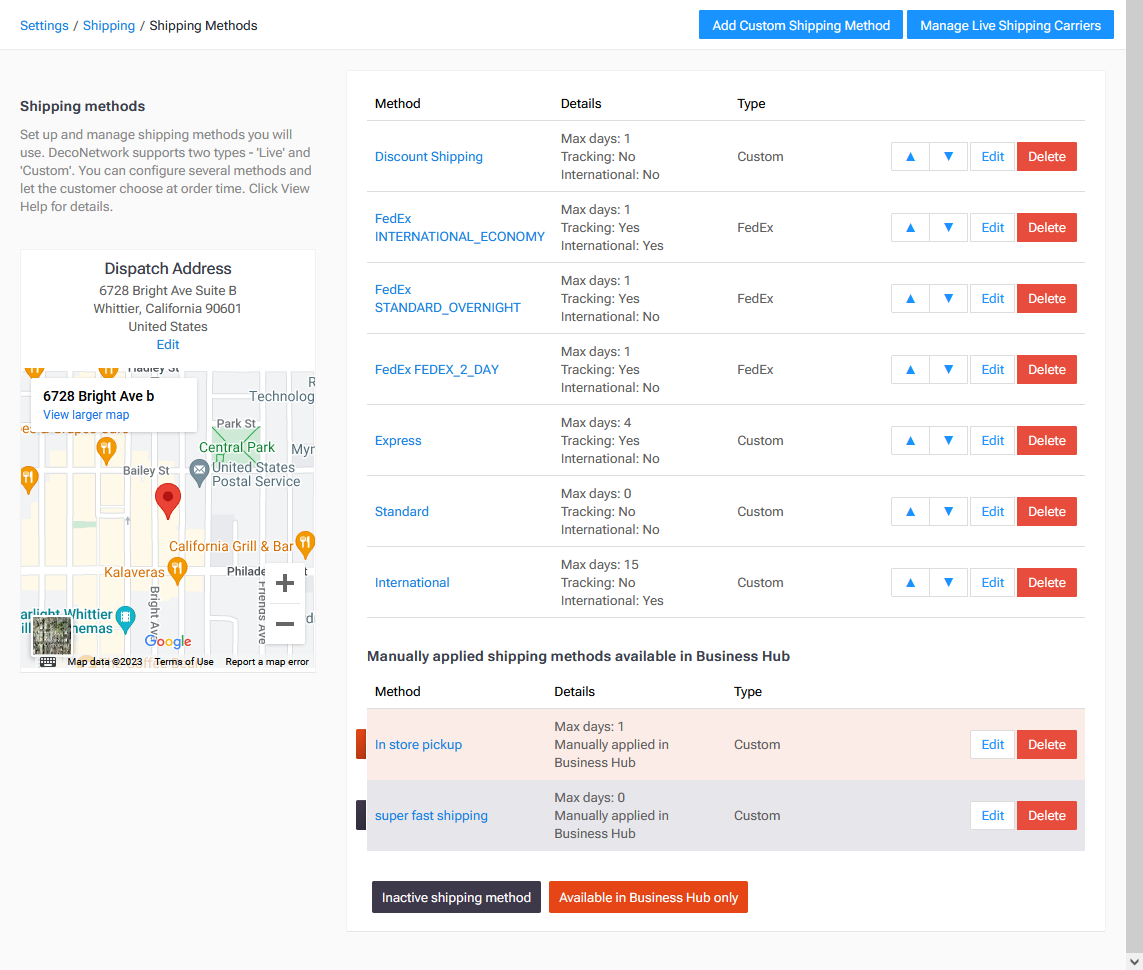
Click the image to enlarge.
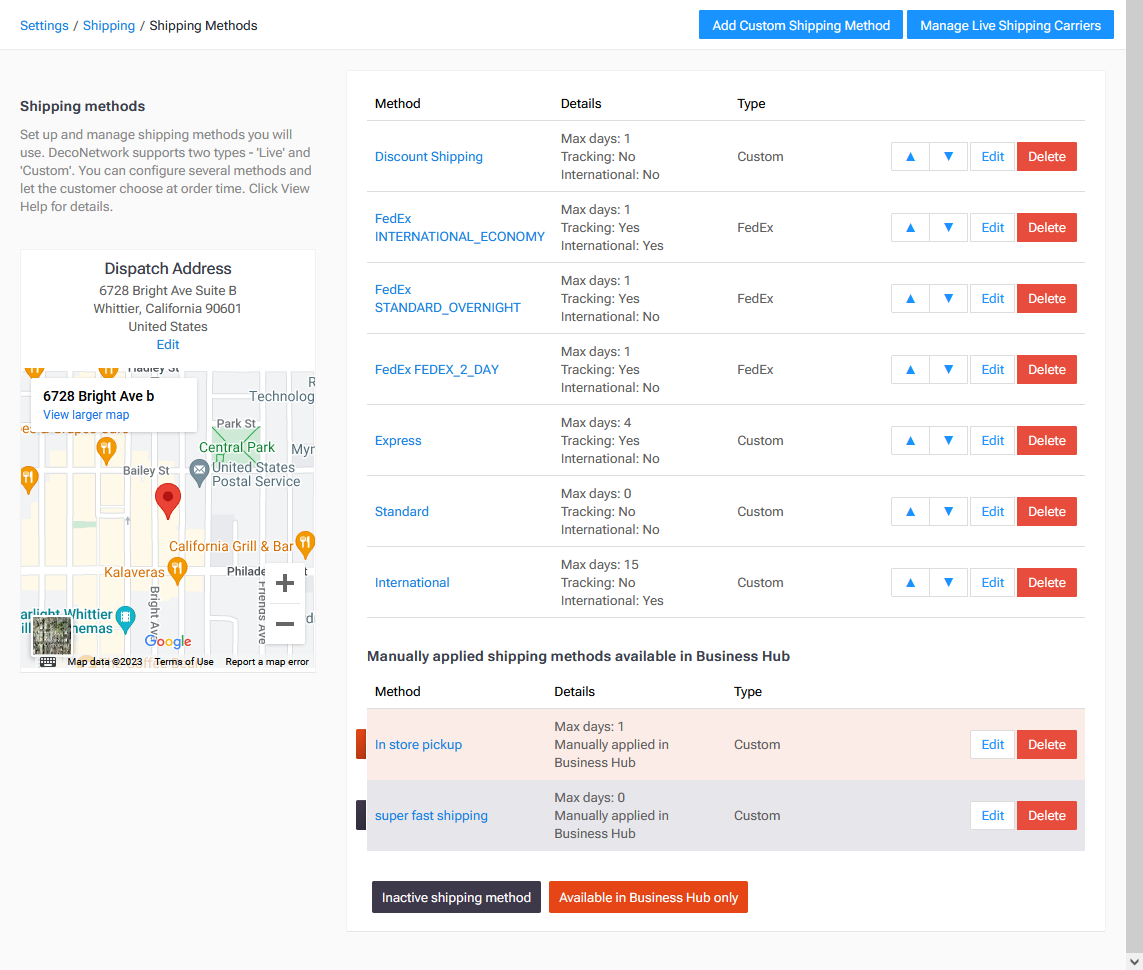
- Click the Delete button beside the shipping method you want to delete.
NOTE: Deleting a shipping method cannot be undone.

Comments
0 comments
Please sign in to leave a comment.