You can use Production Statistics to keep track of orders received, shipped, and average time processed.
Prerequisites
- You must have administrator access to use this feature
To view Production Statistics:
- Log into your DecoNetwork Website.
- Browse to your Admin > Reports.

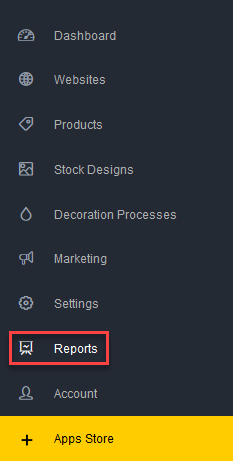
- Select Production Statistics.
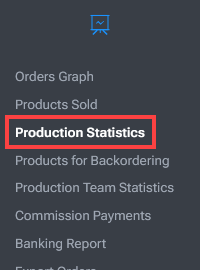
- Select a Date option for which you would like to view your production statistics.
- Click Update.
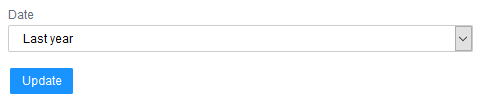
The production statistics for your chosen date range are displayed in the main work area.
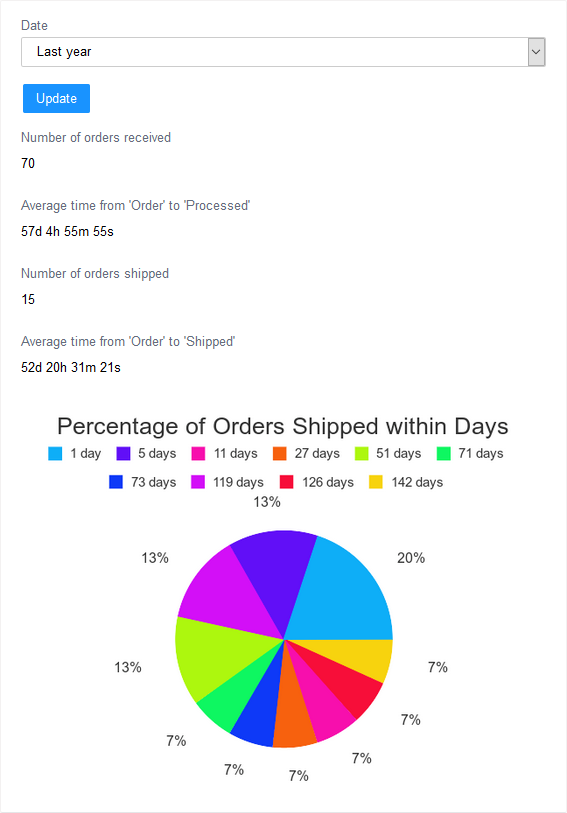
Comments
0 comments
Please sign in to leave a comment.