Order Graphs are good ways to visually see how well your website is performing. You can view your Fulfillment Center performance, including values of orders sold, numbers of orders received, and number of affiliate network stores.
Prerequisites
- You must have administrator permission to access this feature
To view the Orders Graph:
- Log into your DecoNetwork Website.
- Browse to Admin > Reports.

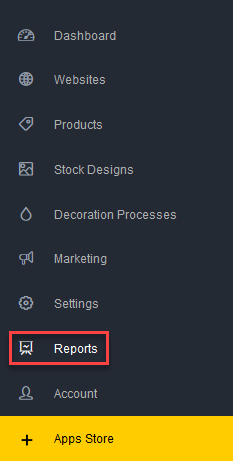
- Select Orders Graph.
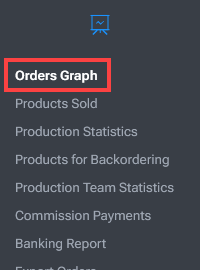
- Select a Date option for which you would like to view the Order Graph.
- Click Update.
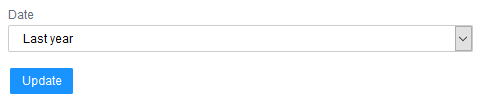
The graph showing the orders for your chosen date range will be generated and displayed in the main work area.
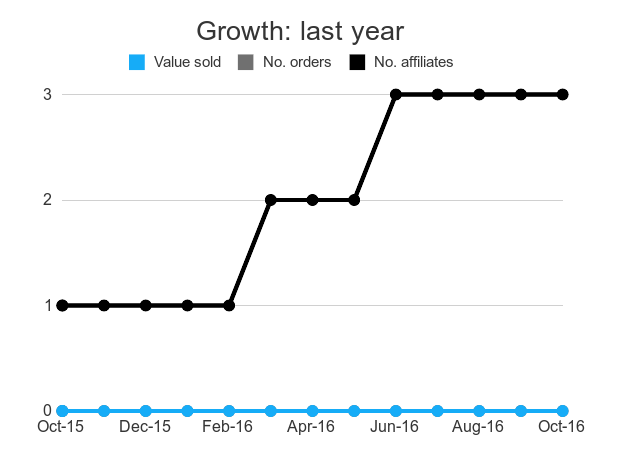
Clicking Download Data in the Breadcrumb and Action bar will download the displayed graph to your computer in CSV format.
Comments
0 comments
Please sign in to leave a comment.