In this guide, we'll walk you through the steps to efficiently manage and process multiple orders at once. Bulk order processing is a powerful feature that can save you valuable time, especially when you're handling large volumes of orders. This tutorial will provide you with the tools and knowledge you need to streamline your workflow.
You can process orders in bulk using one of the following bulk processing actions:
- Raise Purchase Order: Automatically generates a purchase order for the selected orders
- Mark as Produced: Changes the status of an order to Produced
- Mark as Shipped: Changes the status of an order to Shipped
Prerequisites
- You must have Administrator, Production Manager or Production Team permission to use this feature.
To process orders in bulk
- Log into your DecoNetwork website.
- Browse to Business Hub > Overview.
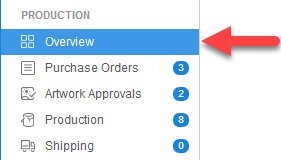
- Tick the checkboxes of the orders you want to process in bulk.
- Click on an action button.

- Enter the number of item/orders, then click OK.
When marking orders as shipped, the following popups will be displayed:
- Send email?: this will ask if you want to send email notifications to customers.
Select Yes or No and click okay.
- Download New Shipments: this will prompt you to download packing slips or labels for the new shipments.
Select Yes or No and click okay.
- Marking items as shipped: this will show the progress of the bulk action.
- Send email?: this will ask if you want to send email notifications to customers.
Comments
0 comments
Please sign in to leave a comment.