Smart Select Rules are the guidelines DecoNetwork uses to determine if a product can be used in the decoration processes you have available. By configuring these rules you are able to customize what sort of products you can decorate, based on the material properties of that product.
Prerequisites
- You must have administrator access to use this feature
To configure Smart Select Rules for a Decoration process:
- Log into your DecoNetwork Website.
- Browse to Admin > Decoration Processes > (process to configure)

- Select Smart Select Rules.
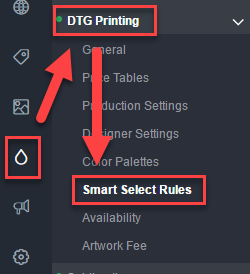
You are presented with a screen detailing all of the material properties that the decoration process can work with.

- Tick checkboxes of the material properties that your decoration process supports.
By enabling the property, you are indicating your equipment can use products of that classification. For example, by turning the color white off, while light and dark are on, you are saying you can only print on light and dark products, and not white.
These options are available for color, material type (including for non-apparel products), weave, finish, stretchability, the presence of buttons and pockets, and patterns.
- Clicking the Save button will implement the changes.
Once complete DecoNetwork will inform you of changes to your product range based on the selections made. Additionally, if a catalog has removed or added products since the Smart Select Rules were last run, these changes will also be displayed with the opportunity to review the change prior to implementing it.
Comments
0 comments
Please sign in to leave a comment.