When using DecoPay as a payment processor within DecoNetwork, most transaction and payout management is handled directly via the Admin panel. While DecoPay does not have a separate Stripe portal to manage your linked Stripe account, you do have access to all the key account information directly within DecoNetwork via the Stripe Dashboard. This is how you can access and view Stripe-related information in the Stripe Dashboard.
- Log into your DecoNetwork Website.
- Browse to Admin > Settings > Payment Methods.

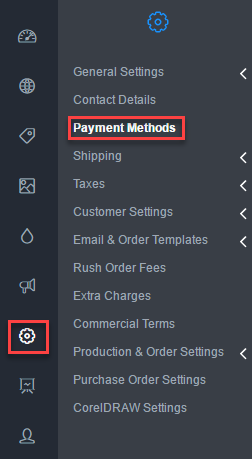
The Payment Methods page will be displayed.
- Click on the Configure DecoPay button.
The DecoPay configuration page will be displayed.
- Click the Visit Stripe Dashboard button.
The verification screen will be displayed.
- Enter the verification code.
The Stripe Dashboard will be displayed.
Once you are in the Stripe Dashboard, you can navigate various sections to view your financial activity and access your important tax documents. Sections you can access include:
- Overview: View your earnings and recent activity.
-
Balance: See your account balance and payout transactions.
- Tax Forms: Access your tax-related forms and documents, including your 1099 form.
Comments
0 comments
Please sign in to leave a comment.