| DNC-21821 |
Improved: Added basic search to product selector, added multiple product display modes |
Search option added to Product Selector in the Designer, Request A Quote and View Design page.
 
Click the thumbnail to enlarge.
Also added the option to show product's high-level details or name only for product display within the popup.
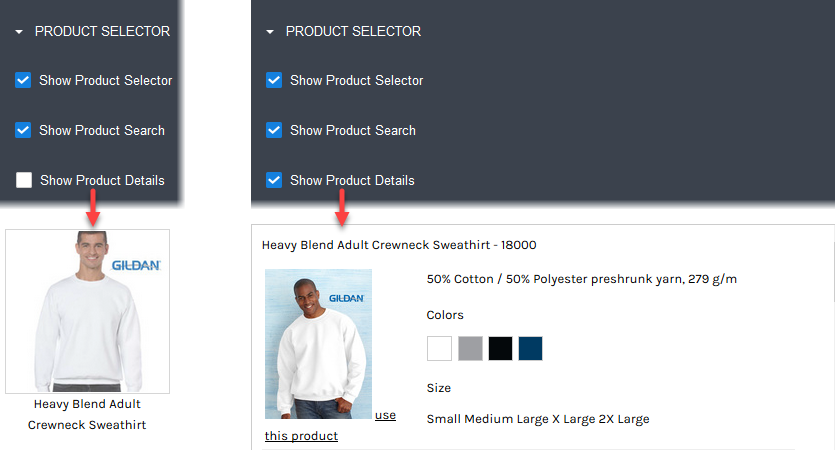 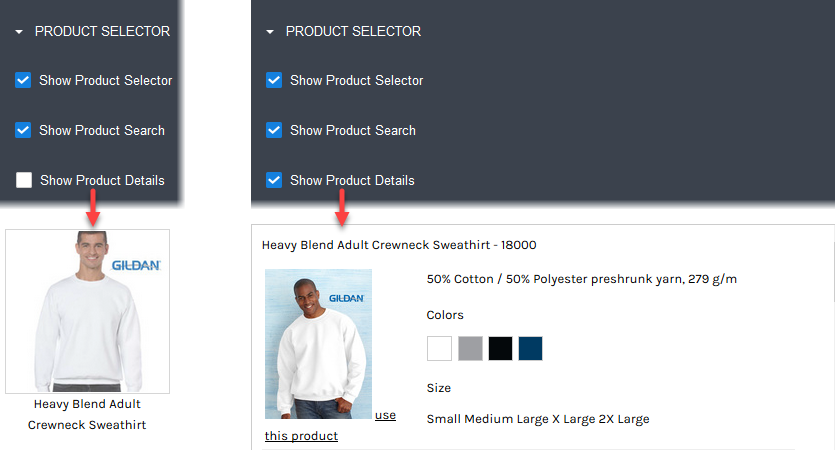
Click the thumbnail to enlarge.
|
| DNC-21862 |
Improved: Better handling of pages with more than one <H1> tag |
DN8 now detects if the page has two <H1> tags. When the page has an <H1> tag, the logo is no longer treated as an <H1>, improving SEO. |
| DNC-21870 |
Improved: Custom size chart images responsive in mobile version |
Added code to make custom size charts mobile responsive. |
| DNC-21516 |
Improved: Category display - dynamic dropdowns |
Category widgets have a new display type of dynamic dropdown when used on the system page for its type.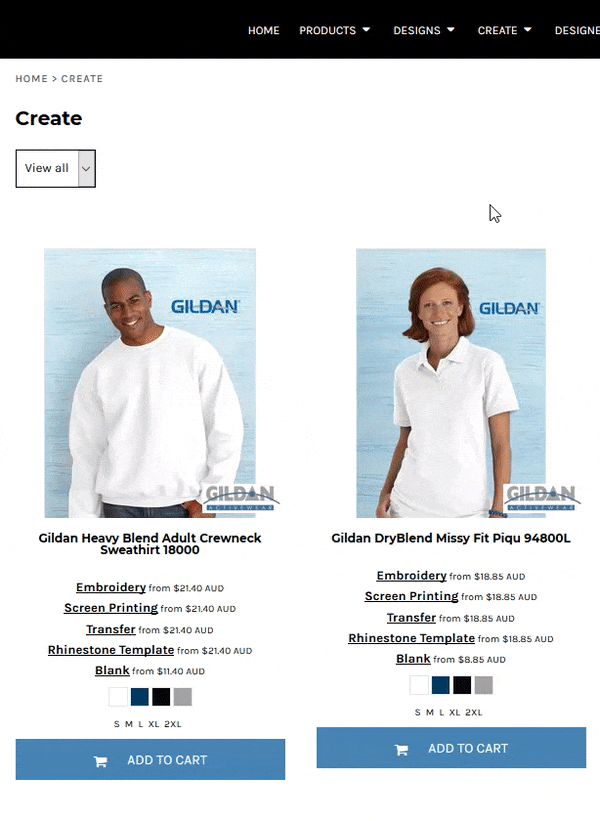 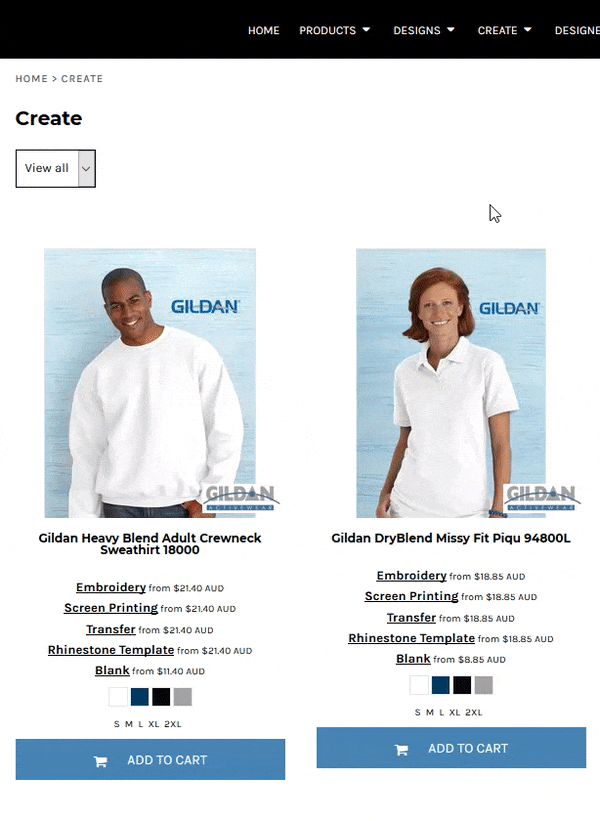
Click the thumbnail to enlarge.
|
| DNC-21815 |
Improved: Improve audit logs and snapshots for DN8 |
Audit log added to see who has saved and edited pages. Added ability to create a site backup manually. Automatic snapshot now also taken when changing the theme (note, snapshots were already taken on every publish). |
| DNC-21767 |
Improved: No longer support ordering of products which have had a process disabled |
System now checks when reordering a previous order to see if the processes on the product are still valid. |
| DNC-21819 |
Improved: Quote Approval UI Improvement |
CSS changes implemented that improve the visual appearance of the user interface for a customer approving a quote. |
| DNC-21834 |
Improved: Handle externally added javascript better |
Technical explanation of improvement made: handle added external Javascript (MailChimp feedback popup), which added the dojo toolkit which then defined AMD. This then made the async webfont.js register as an AMD module instead of loading/executing the WebFontConfig. |
| DNC-21831 |
Improved: Improve layer selection in Designer |
Improved layer selection within the Designer so that layers can be more easily be selected. |
| DNC-21798 |
Fixed: List of links widget erases web address link if preceded by HTTP or HTTPS |
Problem caused by code trying to split link strings containing ":" when finding http:// or https://. Changed code to not split but handle internal links using substring instead. |
| DNC-21843 |
Fixed: Introduction popup not showing |
Global settings when running an affiliate network (Designer Global Settings - show intro message on load) now flows through to the Designer Widget. |
| DNC-21825 |
Fixed: Site dashboard includes data for canceled orders |
We do not include canceled orders in the Business Hub dashboard or in the Fulfillment Center's backend dashboard but we were including them (incorrectly) in the store's backend dashboard. This has been fixed. |
| DNC-21792 |
Fixed: V8 Campaigns rounding to .99 cents |
Re-introduced Round to .99 cents setting and set the default to off to prevent campaign prices from dropping to .99 cents by default. |
| DNC-21771 |
Fixed: View design on product page not using the correct background color for design |
Designs now inheriting the global product background color and the color can be overridden at the instance level.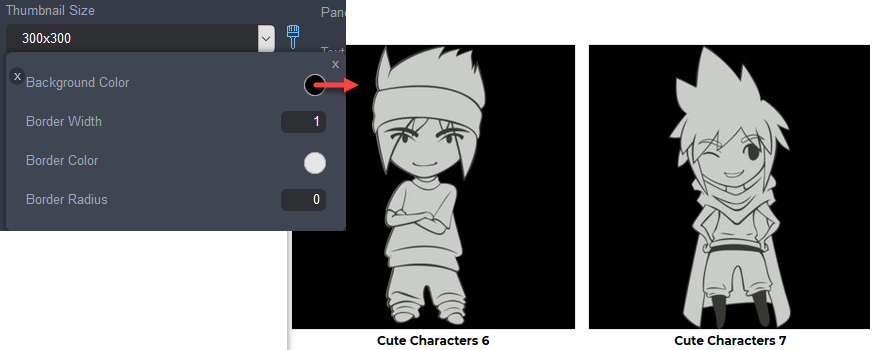 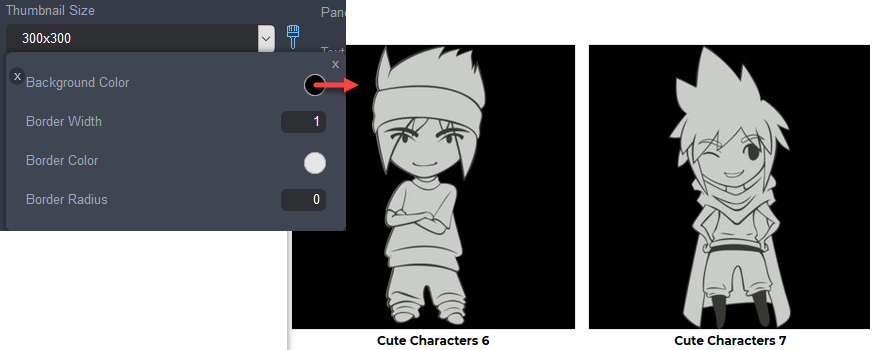
Click the thumbnail to enlarge.
|
| DNC-21820 |
Fixed: EU cookie acceptance not popping up for new users |
Added back in for DN8 themes. |
| DNC-21830 |
Fixed: Menu when wrapping, not clickable |
Fixed issue where menu links were not clickable when menu style set to wrap. |
| DNC-21795 |
Fixed: DN8 forms - checkbox issue |
Modified selection logic for checkboxes used within a form widget to fix the issue of every checkbox needing to be ticked on submit. |
Comments
2 comments
How can I get an update to take advantage of all these new stuff?
Hi Aris,
If you are already on version 8, updates for each new release will occur automatically. If you are still on version 7.5, you should see this button at the top of your Dashboard when you log in to your DecoNetwork Admin.
When you click on the button, information about V8.0 will be displayed and you will be able to upgrade to V8.0 by clicking on the Upgrade Deconetwork button.
Please sign in to leave a comment.