The settings under Close Store Options let you specify a store opening and closing date. When set, customers will not be able to access the site before the open date or after the close date. When the store is not open, customers will be directed to the Store Closed page when they visit the site. When logged in, store administrators will still have access to the full site when it is closed.
Prerequisites
- You must be the store owner to access these settings
To configure the Close Store Options for your website:
- Log into your DecoNetwork Website.
- Browse to Admin.
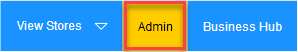
- If you are the Fulfillment Center:
- Browse to Websites.
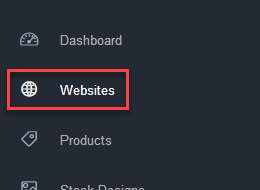
- Click the Manage button beside the affiliate store you wish to configure store options for.

- Browse to Websites.
- Browse to Store Configuration > Store Options.

- Set the store open and close dates as required:
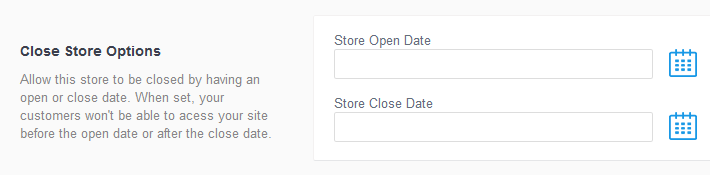
- Store Open Date: Click on the calendar icon to select a date from the date picker. If set, customers will not be able to access the site before this date.
- Store Close Date: Click on the calendar icon to select a date from the date picker. If set, customers will not be able to access the site after this date.
- Click Save.
Comments
0 comments
Please sign in to leave a comment.