| DNC-304 |
New: Support bar code for order processing management |
Business Hub is now barcode aware within the Premium plan. Staff can scan a worksheet or order, then scan an action that has been printed on a custom action sheet. this can greatly reduce time and overhead for staff.
 
Click the image to enlarge.
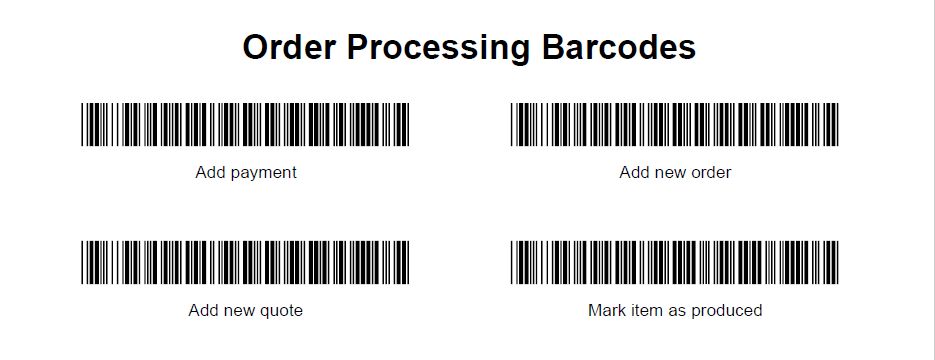 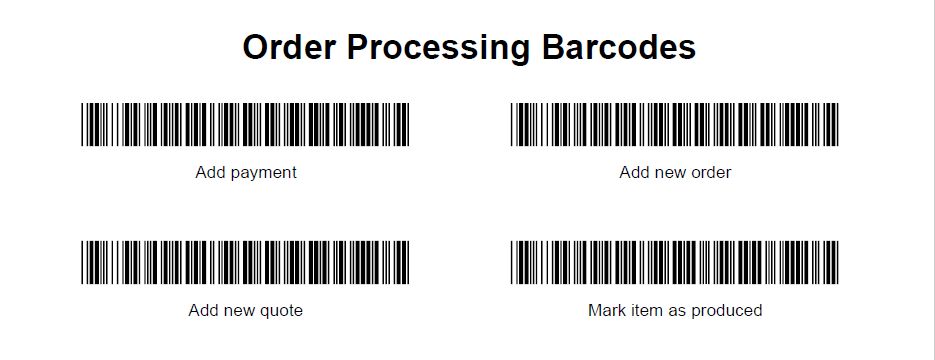
Click the image to enlarge.
|
| DNC-24342 |
Improved: Batch Stores enhancements |
Stores marked as batch stores now appear in Business Hub as separate items under a new Batch Stores menu. Batch stores now have settings as to when orders are pushed through to production. Orders can be pushed through to production based on:
- Manually set date
- Countdown clock date
- Have to be manually pushed through
- Automatically pushed through
Managing stores marked as batch in this manner has been a large improvement based on customers' feedback on how they want to manage particular stores.
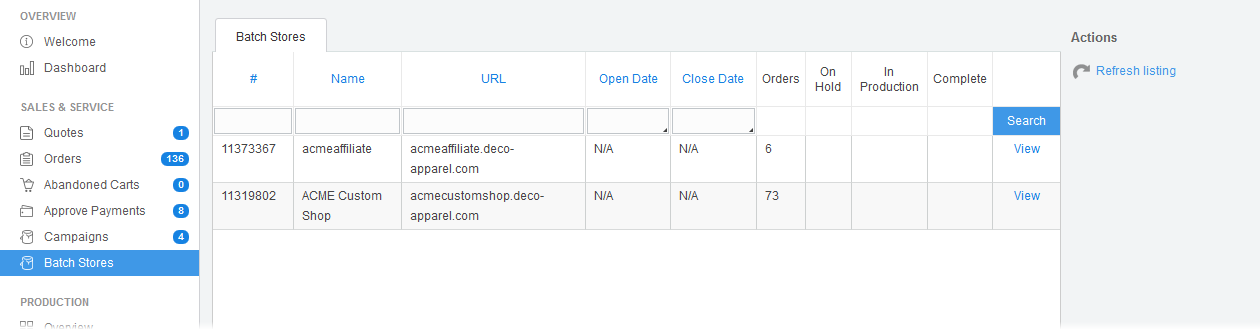 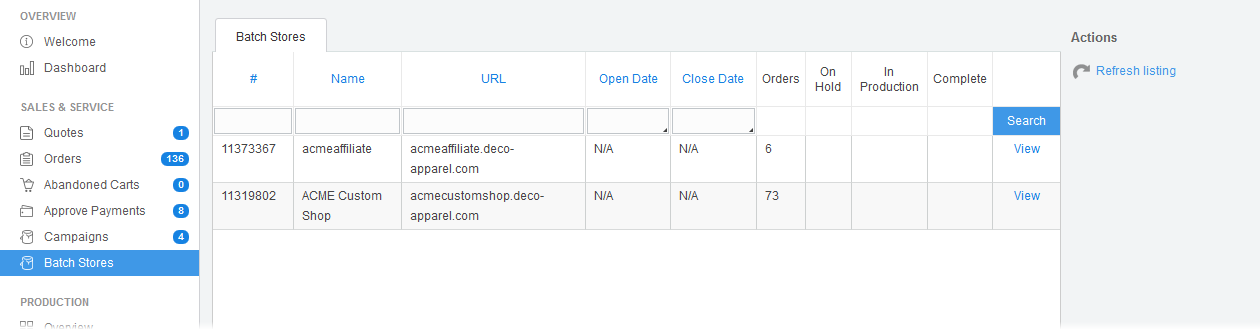
Click the image to enlarge.
|
| DNC-24271 |
New: Store open times and countdown clock |
A new Countdown Clock widget can be added to a store. When adding this widget you can set a countdown date. When this date passes, it can automatically close the store.
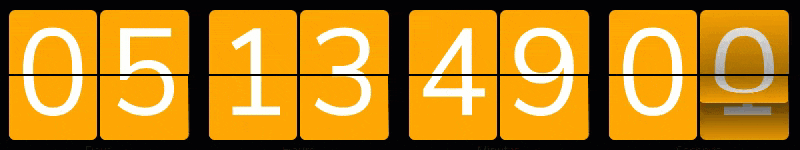 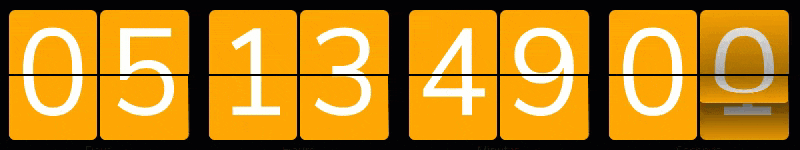
Click the image to enlarge.
|
| DNC-24244 |
Improved: Purchase order enhancements for batch sites |
Stores marked as batch no longer get consolidated at the purchase order step with all other orders. These orders are now separated out at the PO stage to make it easy to create Purchase Orders for a batch store.
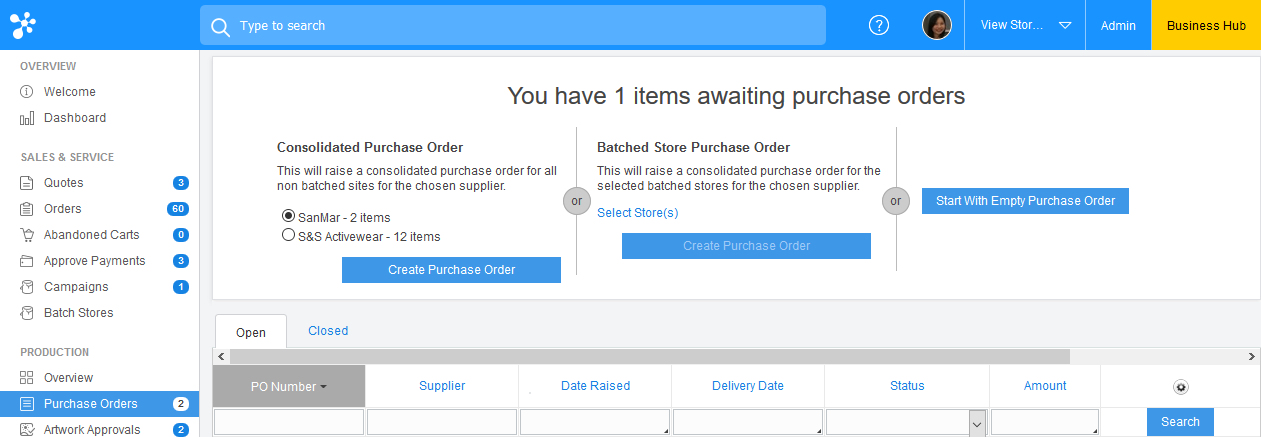 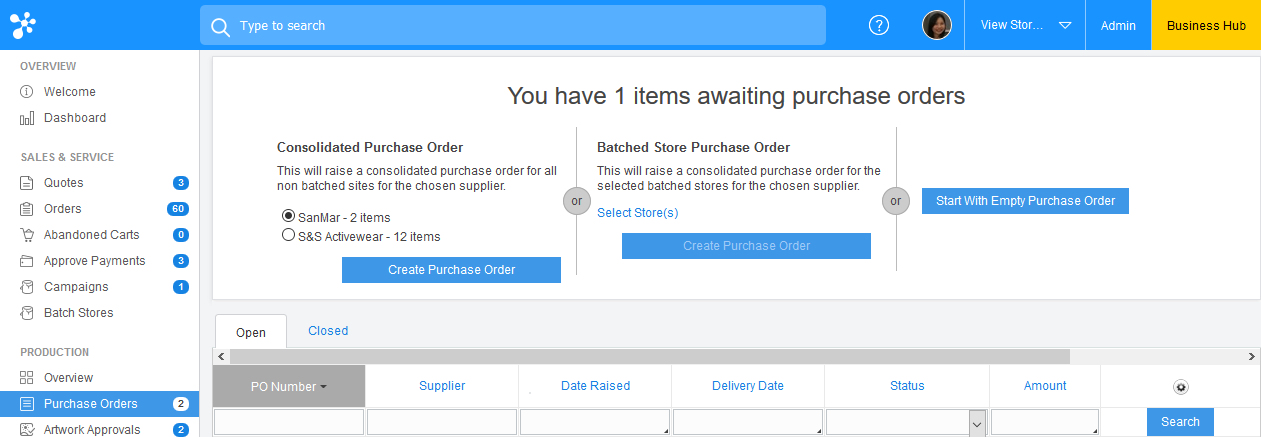
Click the image to enlarge.
|
| DNC-24234 |
New: Allow FC more flexibility with decorated products pricing and behavior |
The Fulfillment Center admin can now set decorated products pricing below wholesale if they wish. They can also set a custom commission, not related to the wholesale. Other options are ignoring minimum quantity settings for the process used and ignoring setup fees. |
| DNC-24446 |
Improved: Enhancements to Customers in Lists |
Where customers' names are shown within a list in Business Hub, you can now see a notes indicator to see if the customer has any notes associated. This is even within creating an order. You can also hover over the customer name within lists to see an overview of the customer's order statistics.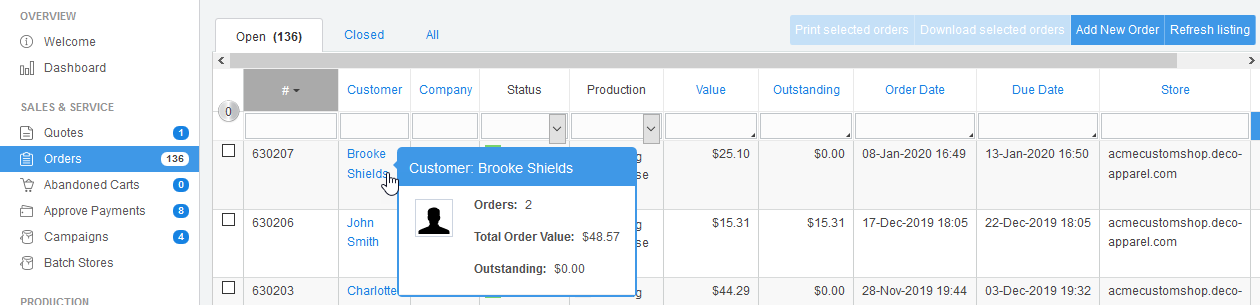
Click the image to enlarge.
|
| DNC-24467 |
Improved: Allow Quotes/Orders to have an available payment filter |
When creating an Order or Quote within Business Hub, you can now specify what payment methods the customer can pay with these orders. The use case here is not allowing, say Paypal, payments in an order with tight margins.
|
| DNC-24355 |
New: Zipcode filter for shipping methods |
DecoNetwork now has a zipcode filter option on the shipping methods setup. This is a great way to implement such things as a pickup method to only show for particular postcodes. |
| DNC-23814 |
New: Assign a customer to a sales member |
Customers can now be assigned a sales member. Whenever that customer orders, the sales member is automatically assigned. |
| DNC-24558 |
New: Add scheduled date to create order |
You can now set the production calendar schedule date when creating an order.
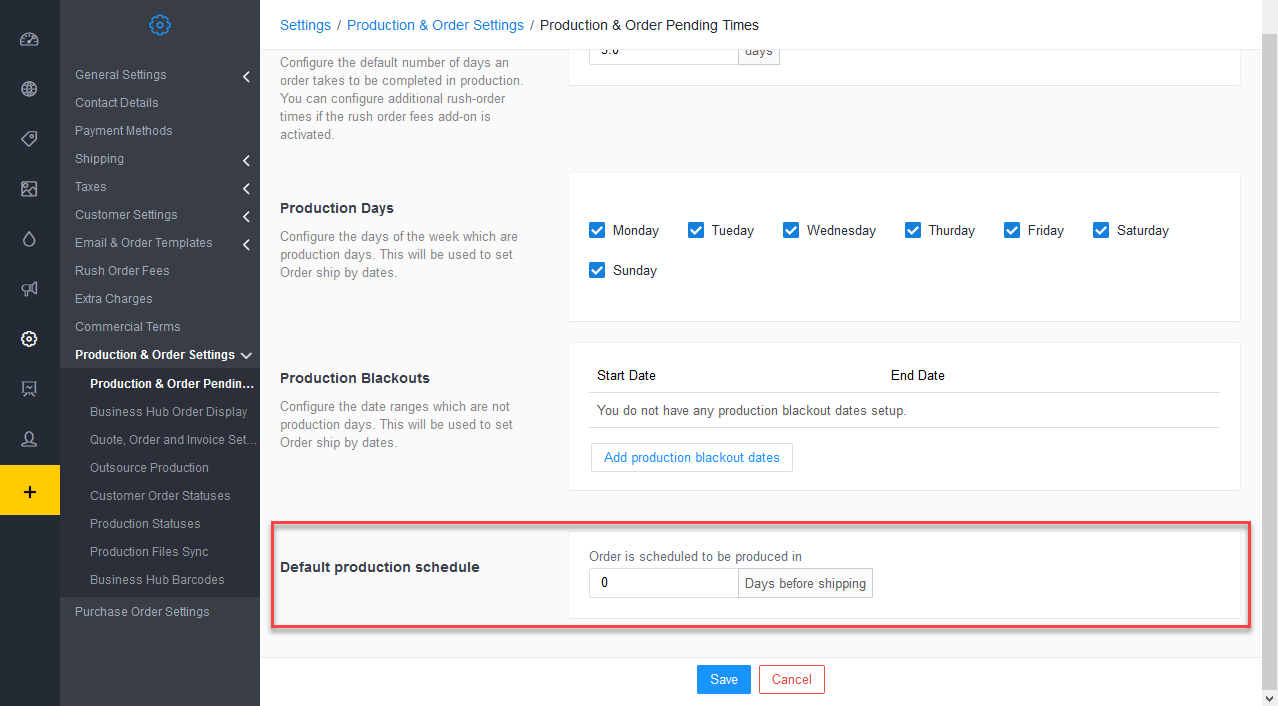 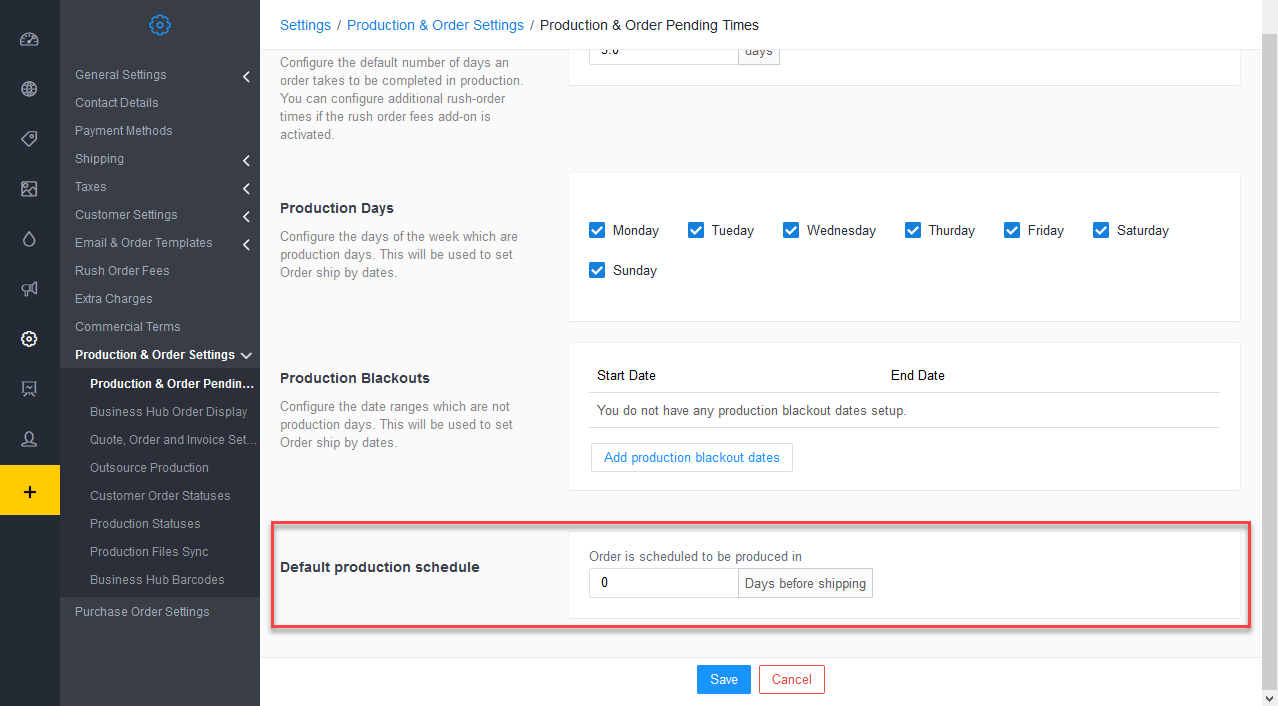
Click the image to enlarge.
|
| DNC-24569 |
New: Add "Customer Responded" status to Status filter in Artwork Approvals list |
When a customer responds to an artwork job via email it now changes the job status. |
| DNC-24458 |
New: Allow sorting of extra charges |
Extra charges can now be sorted within Business Hub |
| DNC-24455 |
Improved: Rush Fee store availability |
Rush Order Fee is now a configurable option against store availability. |
Comments
1 comment
Awesome! Can't wait to test drive. Updating now.
Please sign in to leave a comment.