The Artwork Approval Settings page lets you configure whether artwork approvals will automatically be created for orders containing decorated items that are submitted through the store.
To Configure the Artwork Approval Settings for a Store:
- Log into your DecoNetwork website.

- Browse to Admin > Websites > Manage >Administration > Artwork Approvals.
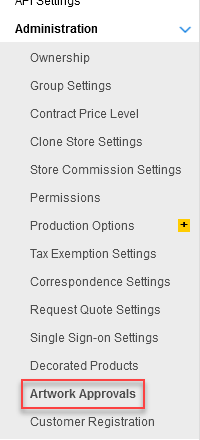
The Artwork Approval Settings are displayed.
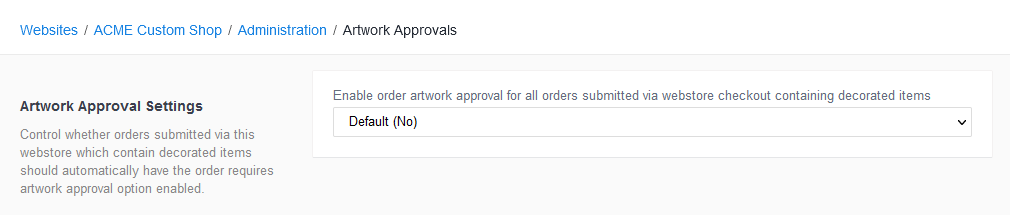
- Select an option from the "Enable order artwork approval for all orders submitted via webstore checkout containing decorated items" dropdown list:
- Default (Yes/No): this is the setting configured by the Fulfillment Center. The option set by the Fulfillment Center will be shown in brackets.
- Yes: if Yes is selected, all orders containing decorated items that are submitted through this store will automatically have an Artwork Approval created. This means that the Order artwork requires approval" option will be ticked when the Internet order is opened in Business Hub.
- No: If No is selected, Artwork Apporvals will not be created for orders containing decorated items that are submitted through this store.
Comments
0 comments
Please sign in to leave a comment.