The supplier product markup defines the markup you, the Fulfillment Center, apply to your supplier catalog products . You have the option of setting a single percentage markup on all products or using a tier-based percentage markup based on the cost of the product. The settings used here will affect the "wholesale price" that all affiliate stores will pay for the products they purchase through you. These settings do not affect decoration prices or any other fees that may be applied in addition to the supplier markup. These settings are defaults for all products and you may override the derived prices on a per-product basis if required.
For more information on how DecoNetwork's product pricing model is structured, see the help article, "How Pricing and Commission Works".
Prerequisites
- You must have administrator access to use this feature
To Configure Supplier Product Markup:
- Log into your DecoNetwork Website.
- Browse to Admin > Products.

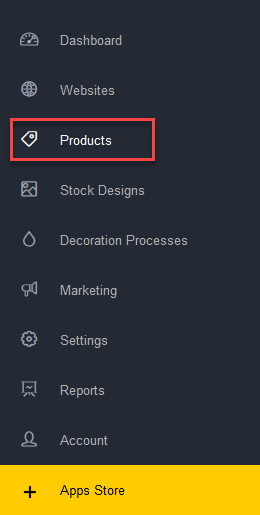
- Select Supplier Product Markup.

The main work area displays your present markup configuration.
- Configure the markup settings as required.
Contract Price Level (Premium & Enterprise levels only)
Contract price levels are the different tiers of selling prices that you offer your affiliate stores and customers. The levels are defined via Admin > Products > Contract Price Levels. (See the Contract Price Levels help article for instructions). All levels that you have defined will appear here. This section allows you to switch between the different price levels to configure the supplier product markup of each level.
To configure the supplier product markup of a contract price level, select its corresponding radio button.
Once you've finished setting the markup for the contract price levels, you can assign them to stores and customers. For instructions on assigning a contract price level to a store, please consult the "Store Contract Price Level" help article. To assign a contract price level to a customer, refer to the "Edit Customer Account Details" help article.
Catalog Markup
You have two main alternatives:
-
Fixed Markup
This setting lets lets you set the percentage to mark up the wholesale price of all products by (regardless of the cost to you); and
-
Tiered Markup
This setting lets you mark up the wholesale price as a percentage based on the cost (to you) of the product.
- Add Markup Tier will add a new row to the markup table that lets you specify the cost price range. You must set Price From which defines the lower limit of the markup level, and the Markup Percentage for each markup level.
- Click Delete to remove a markup tier.
-
Fixed Markup
- When you are done, click Save.
Comments
0 comments
Please sign in to leave a comment.