The Domain Settings page in DecoNetwork provides you with the flexibility to tailor how customers access your web store. Here, you have the option to choose between using a domain name provided by DecoNetwork or setting your own custom domain that you've acquired independently. This feature empowers you to align your store's web address precisely with your brand identity, ensuring a seamless and professional online presence. Whether you opt for a DecoNetwork-provided domain for simplicity or decide to configure your unique domain name purchased elsewhere, the Domain Settings page allows you to effortlessly manage and optimize your store's accessibility and branding strategy. This tutorial will guide you through the steps required to set up and configure both options effectively, enabling you to make informed decisions based on your business needs and branding preferences.
Prerequisites
- You must have administrator access to use this feature
- To use a custom domain name you must have previously purchased it via a domain name registrar.
To Configure Domain Settings:
- Log into your DecoNetwork Website.
- Browse to Admin > Websites > Manage > Domain Settings.
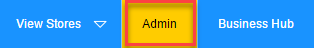
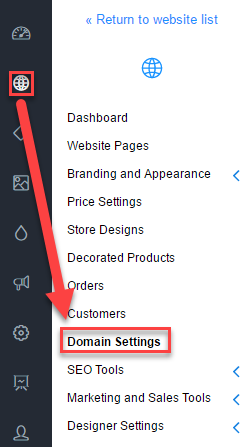
- Configure Domain Settings.
The main work area lists domains already configured to load your site, with options to add a new domain or redirect a domain to your primary domain.
-
Existing Domains lists the domains you have configured to load your website.
-
Edit lets you edit the system and secure domains.
The Edit Domain Name page will be loaded when you click on the Edit button. Here, you can edit the website name part of the domain and you can also choose a DecoNetwork store domain from the list available.
-
Edit lets you edit the system and secure domains.
-
Domain redirect when enabled, all traffic to your site will be redirected through the domain name configured as the Primary Domain. We recommend enabling this when using a custom domain.
-
Add Domains allows assigning other domain names to your website. You can use this to add your custom domain. Enter your domain name into the Add domain box, without http:// preceding the name, and click Add.
Custom Domain Setup Behavior
When adding domains in DecoNetwork, the system will automatically create entries for both the root domain and its "www" subdomain (if not already present). For example:
- If you add
mydomain.com, the system will also add an entry forwww.mydomain.com. - Similarly, if you add
www.mydomain.com, the system will create an entry for bothwww.mydomain.comandmydomain.com.
This behavior applies to subdomains as well. For instance, if you add
shop.mydomain.com, the system will also create an entry forwww.shop.mydomain.com, ensuring both versions of the domain are covered.This automatic linking helps ensure that both the root domain and the "www" versions (as well as subdomains) resolve correctly without needing separate entries.
Managing Custom Domains and SSL Configuration
If you have custom domains configured, you can do the following:
- Make a custom domain the primary domain by clicking on the Make Primary link.
- Remove a custom domain by clicking on the Remove button.
- Add SSL support to secure your website. View the SSL Certificate help article for instructions on how to add SSL support.
A tick symbol will appear in the SSL column for the custom domain once SSL has been added for that domain.
- If you add
- Allow Embedding Site In IFRAME lets you allow your website to be embedded in an iFrame by ticking on the Allow Embedding in IFRAME checkbox.
-
Existing Domains lists the domains you have configured to load your website.
- Click Save.
Required DNS records for Custom Domains
Fulfillment Centers that utilize custom domains must update their DNS records to enable access to their DecoNetwork site through their chosen custom domain name. This must be completed before adding a custom domain name. For detailed instructions on setting a custom domain name, refer to the article, Set a custom domain name for your DecoNetwork affiliate store.
Please check our separate help article for DNS record information.
Comments
0 comments
Please sign in to leave a comment.