- Log into your DecoNetwork Website.
- Browse to Admin > Account.
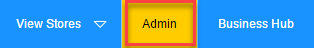
- Select Staff Accounts.
The list of existing staff accounts is shown with their details, including username and assigned roles.
- Click on the Show Deleted Staff Accounts button in the breadcrumb bar.
Deleted Staff accounts will become visible in the Staff Accounts list.
- Click on the Restore button beside the staff account you want to restore.
A confirmation popup will be displayed, prompting you to confirm that you want to restore the account.
- Click OK to confirm.
Comments
0 comments
Please sign in to leave a comment.