- Log into your DecoNetwork Website.
- Browse to Admin > Account.
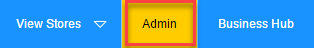
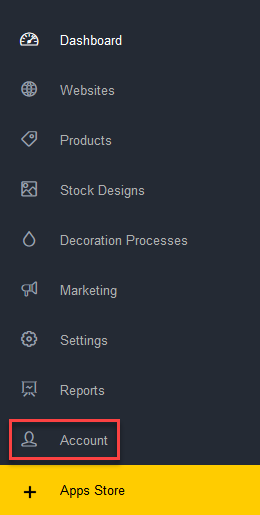
- Select DecoNetwork Plan Details.
The DecoNetwork Plan Details page is displayed.
- Click on the Change Plan link.
The Change Plan page is displayed.
- Select a different plan from the Select Plan dropdown list.
- Click Change Plan.
A confirmation popup will be displayed listing pricing items associated with the plan change. Your new monthly total, if you proceed with the plan change, will be shown in the popup.
- Un-tick the Active checkbox for any add-ons you want to remove then click on the Confirm Plan Change button.
Your account plan will be upgraded or downgraded as confirmed.
Comments
0 comments
Please sign in to leave a comment.