- Log into your DecoNetwork Website.
- Browse to Admin > Account.
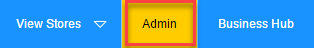
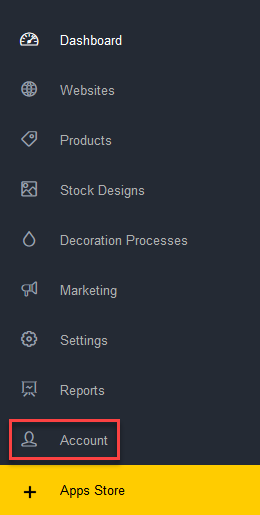
- Select Billing History.
The Billing History page is displayed.
- Click on a receipt number to view the details of a particular invoice.
The invoice page is displayed, showing the following information:
- From: shows the biller (DecoNetwork) information.
- Billing information: shows the details of the person/business the invoice is billed to.
- Payment information: shows the details of the method of payment
- Invoice details: shows the products you have been billed for in the service period.
You can download a PDF of the invoice by clicking on the Download Invoice (.pdf) button.
Comments
0 comments
Please sign in to leave a comment.