Thinking of canceling your DecoNetwork account?
We're sorry to see you go, but we want to make the process as smooth as possible.
Before You Cancel
Before submitting your cancellation request, we strongly recommend downloading any reports and account data you may need for future reference. Once your account is canceled, you will no longer be able to access your DecoNetwork admin or Business Hub areas.
This is especially important for tax and compliance purposes. While uncommon, we’ve seen businesses require historical data months or even years after cancellation.
How to Cancel
- Log into your DecoNetwork Website.
- Browse to Admin > Account.
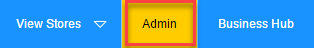
- Select Cancellation Request.
The Cancellation Request page is displayed.
- Provide your reason for cancelling.
While we are sad to see you go, any feedback you can give us about your experience with DecoNetwork is greatly appreciated and will be used to help us improve our services to other customers. Your assistance can be provided by checking the relevant boxes in the exit survey, and by leaving any comments in the space provided.
- Once you are ready, confirm the cancellation by selecting "Yes" from the Cancellation Confirmation drop-down.
- Click on the Continue and Cancel my DecoNetwork Subscription button to submit your cancellation request.
The DecoNetwork Accounts team will be notified of your request and will process the cancellation. You may be contacted by our sales staff prior to your account being canceled to offer any assistance with any difficulties you may be experienced that has caused you to decide to cancel.
Comments
0 comments
Please sign in to leave a comment.