The Ingenico payment gateway is offered by Payment Service Provider, Ingenico ePayments (previously Ogone), headquartered in Brussels, Belgium. Ingenico ePayments also has regional offices in the Netherlands, France, Germany, Austria, Switzerland, UK, US and India, and a partnership in the UAE.
- Log into your DecoNetwork Website.
- Browse to Admin > Settings.
Select Payment Methods.

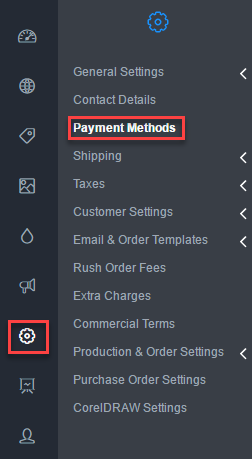
The main work area will display your currently selected payment gateway in the top panel, currently configured alternative payment methods in the next panel, followed by available credit cards, and currently configured manual payment methods in the bottom panel.
- Click Edit in the Current Payment Gateway panel.
The current payment gateway settings are displayed in the main work area.
- Click on the Change Payment Gateway button at the right of the breadcrumb bar.
The Select Payment Gateway page will be displayed.
- Click on the Ingenico tile.
The Ingenico payment gateway details will be displayed in a popup.
- Click on the Select Ingenico button to confirm your choice.
The Configure Payment Gateway page will be loaded with the configuration areas that you must complete to connect to that gateway.
- Configure the payment gateway options.
PSPID
This is your unique Ingenico Payment Service Provider ID (or affiliation name) in the Ingenico system.
SHA-IN Pass phrase
This is the SHA-IN passphrase that you have set up in your Ingenico back office at "Technical information > Data and origin verification".
When you use this data verification method, our server generates a unique character string for each transaction, hashed with the SHA algorithm (developed by NIST) of your choice: SHA-1, SHA-256 or SHA-512.
SHA-OUT Pass phrase
This is in the SHA-OUT passphrase that you have set up in your Ingenico back office at "Technical information > Transaction feedback".
When you use this data verification method, the Ingenico server generates a unique character string for each transaction feedback, hashed with the SHA algorithm (developed by NIST) of your choice: SHA-1, SHA-256 or SHA-512.
Language
This field lets you choose which language is displayed on the Ingenico payment page.
Template
This field lets you enter the name of a custom template from your Ingenico account, used to set the look and feel of the payment page. Leave this field blank to use default settings to display the payment page.
D.O.B Field
This is the name of the field to use for Date Of Birth on the payment page. (Must match the Ingenico Date Of Birth field name).
Mode
This field allows you to set whether the payment gateway is live or in testing mode. If you choose Testing mode, you can test purchases using the gateway without credit cards getting billed.
- When done, click the Save button.
Comments
0 comments
Please sign in to leave a comment.