The Stripe Checkout payment gateway lets you collect payments through an external payment page hosted by Stripe. Unlike the standard Stripe payment gateway, Stripe Checkout is SCA compliant. Use this payment gateway if you serve customers in the European Economic Area (EEA) where electronic payments are required to be SCA compliant.
- Log into your DecoNetwork Website.
- Browse to Admin > Settings.
Select Payment Methods.

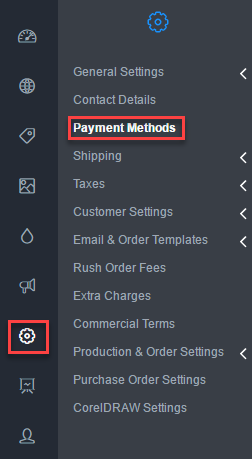
The main work area will display your currently selected payment gateway in the top panel, currently configured alternative payment methods in the next panel, followed by available credit cards, and currently configured manual payment methods in the bottom panel.
- Click Edit in the Current Payment Gateway panel.
The current payment gateway settings are displayed in the main work area.
- Click on the Change Payment Gateway button at the right of the breadcrumb bar.
The Select Payment Gateway page will be displayed.
- Click on the Stripe Checkout tile.
The Stripe Checkout payment gateway details will be displayed in a popup.
- Click on the Select Stripe Checkout button to confirm your choice.
The Configure Payment Gateway page will be loaded with the configuration areas that you must complete to connect to that gateway.
- Configure the payment gateway options.
Mode
This field allows you to set whether the payment gateway is live or in testing mode. If you choose Testing mode, you can test purchases using the gateway without credit cards getting billed.
Test Publishable Api Key
This is the publishable API authentication code used for testing your Stripe Checkout account, supplied to you by Stripe.
Test Secret Api Key
This is the secret API authentication code used for testing your Stripe Checkout account, supplied to you by Stripe.
Live Publishable Api Key
This is the publishable API authentication code for running live transactions on your Stripe Checkout account, supplied to you by Stripe.
Live Secret Api Key
This is the secret API authentication code for running live transactions on your Stripe Checkout account, supplied to you by Stripe.
The Publishable API Keys are used to solely identify your account with Stripe. The Secret API Keys are used to perform any API calls to Stripe without restriction. You must keep your Secret API keys confidential. The API keys can be found in the Dashboard of your Stripe account.
Direct Capture
This field allows you to choose if funds are directly captured at the time of sale:
- Yes: when this option is selected, funds will be captured when buyers confirm the order, i.e. money will be collected at the time of sale.
- No: when this option is selected, authorization is granted at the time of sale, but funds will only be captured when the order is shipped.
Collect Billing Address
This field lets you choose whether you want Stripe to collect the billing address at checkout.
Transaction Description
This is the description of the goods purchased as it will appear in a transaction. The variable, [SITE], will display the domain name of your site and the variable, [ORDER_NUMBER] will display the number of the order in the transaction description.
- When done, click the Save button.
Comments
0 comments
Please sign in to leave a comment.