PAYware Connect (formerly IPCharge) is a payment gateway service provided by a multinational corporation, VeriFone, based in Honolulu, Hawaii, operating in 150 countries.
- Log into your DecoNetwork Website.
- Browse to Admin > Settings.
Select Payment Methods.

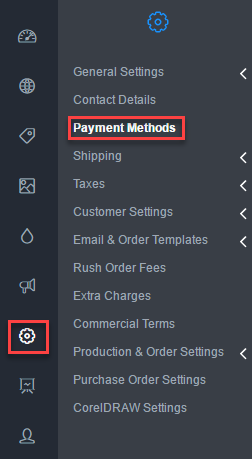
The main work area will display your currently selected payment gateway in the top panel, currently configured alternative payment methods in the next panel, followed by available credit cards, and currently configured manual payment methods in the bottom panel.
- Click Edit in the Current Payment Gateway panel.
The current payment gateway settings are displayed in the main work area.
- Click on the Change Payment Gateway button at the right of the breadcrumb bar.
The Select Payment Gateway page will be displayed.
- Click on the VeriFone PAYware Connect tile.
The VeriFone PAYware Connect payment gateway details will be displayed in a popup.
- Click on the Select VeriFone PAYware Connect button to confirm your choice.
The Configure Payment Gateway page will be loaded with the configuration areas that you must complete to connect to that gateway.
- Configure the payment gateway options.
Merchant Key
This is the unique identification number for your VeriFone account, supplied by VeriFone.
Client Id
The Client ID is assigned by VeriFone and is your PAYware Connect account number. It can be obtained
from your PAYware Connect administrator or found in the activation email you received when you signed up.Username
This is the username assigned to your VeriFone account. This can be found in the activation email you received when you signed up.
Password
This is the password specified for your VeriFone account. This can be found in the activation email you received when you signed up.
Mode
This field allows you to set whether the payment gateway is live or in testing mode. If you choose Testing mode, you can test purchases using the gateway without credit cards getting billed.
Funds Capture
This field allows you to choose when funds are captured:
- Capture funds at the time sale/payment is made: when this option is selected, funds will be captured when buyers confirm the order, i.e. money will be collected at the time of sale.
- Only authorize funds at the time sale/payment is made, capture funds at the time the order is completed/marked shipped: when this option is selected, authorization is granted at the time of sale, but funds will only be captured when the order is shipped.
Custom Gateway Url
This field lets you specify a custom URL for the payment page. Leave this blank unless you are hosting your own PAYware server.
Use Form Field
This field lets you choose whether to send the XML payload as a form field instead of the request body. This is only used when hosting your own server.
- When done, click the Save button.
Comments
0 comments
Please sign in to leave a comment.