You can disable the automated order email for a shipping method by editing the usage in the email template settings. Usage settings are only available for custom order email templates.
- Log into your DecoNetwork website and click Admin.
- Click Settings.
- Click Email and Order Templates.
- Click Email Templates to display the list of templates for the automated emails that are sent to customers.
- Click on the Edit button beside an email template under Web Store Order Emails.
The template settings will be displayed.
- Click on the Usage tab.
The usage settings will be displayed.
- Un-tick the checkbox of each shipping method you want to disable the email for.
- Click on the Save button.
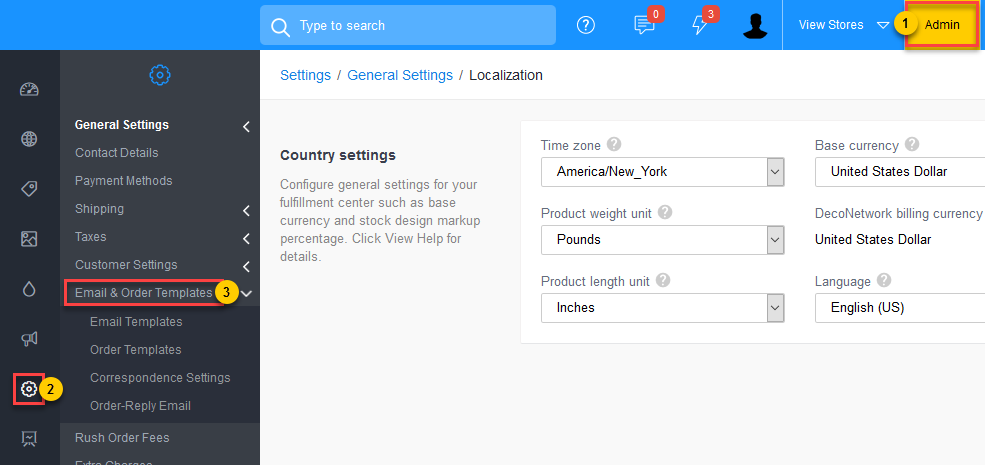
Comments
0 comments
Please sign in to leave a comment.