This article shows you how to customize abandoned cart follow-up emails. Abandoned Carts are shopping carts that do not make it through the checkout process. The abandoned cart follow-up email template generates an email to contact the shopper who abandoned their cart, reminding them of the about the products. Customize the content of the abandoned cart email to encourage your customers to complete their purchases. Consider upselling, cross-selling, or offering incentives to increase you revenue.
To configure Abandoned Cart follow-up email settings:
- Log into Admin
- Click Settings
- Click Email & Order Templates
- Click Email Templates
- Scroll down to the Customer Contact Emails section and click Edit beside "Abandoned cart follow-up email".
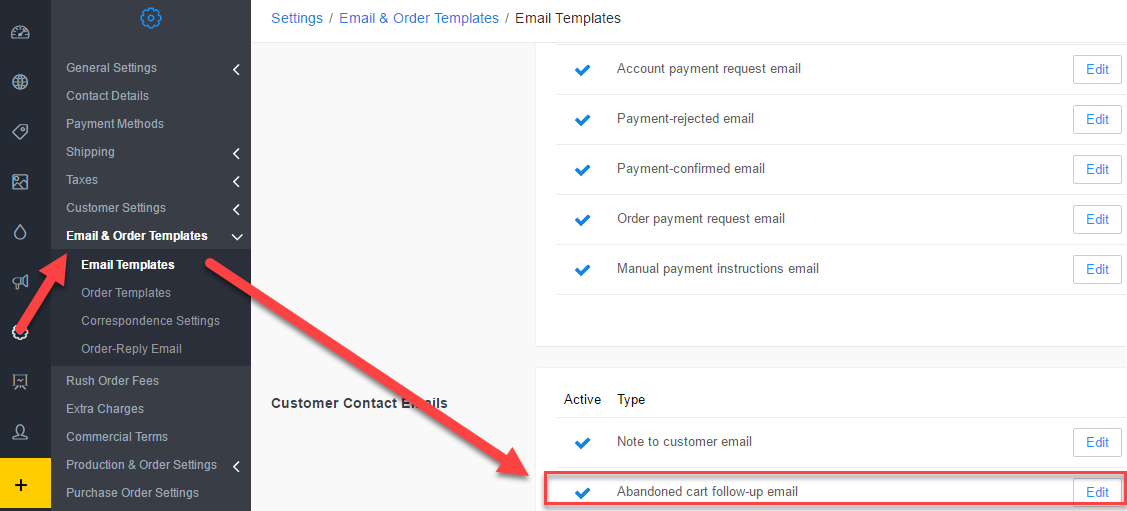
The Edit Email Template page is displayed.
- Click on Customize template tab.
The Customize template configuration page is displayed.
- Tick the Override default template checkbox.
HTML and Text editors will be revealed allowing you to customize the email content.
When customizing templates, variables may be used which are replaced by DecoNetwork when the template is activated. For example, {{customer.full_name}} in a template will be replaced by the full name of the customer, e.g. John Smith.
The following variables are used in templates:
- {{site.name}} changes to the name of the business
- {{customer.full_name}} changes to your site owners' name
- {{ continue_order_url }} changes to the URL the customer may visit to continue shopping with their abanded cart
- {{ custom_message }} is used when an email message to the customer is sent via Business Hub. You have the option at the time of sending to customize the message with additional text, and if that text is used then it is inserted here. It is not able to be used unless the message is sent manually via Business Hub
- {{ site.primary_domain }} URL of your site
- {{ message_html }} HTML of the email you wish to send
- {{ message_plain }} Plain text version of the email you wish to send
Comments
0 comments
Please sign in to leave a comment.