This article instructs you on how to make customer fields that are used throughout the system compulsory.
To set which customer fields are required:
- Browse to Admin > Settings > Customer Settings > Customer Fields
- Click Define Field Usage.
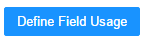
You will be presented with a matrix of customer fields, where they appear, and how they are used.
- Tick the Required checkboxes for each field in each area of the system as required.
- Click on the Close button in the Define Field Usage popup.
- Click on the Save button to save the changes.
Comments
0 comments
Please sign in to leave a comment.