Clickatell, a third-party mobile messaging gateway provider, lets you set up automated SMS order notifications to be sent to your customers. With Clickatell integration, SMS messages can be sent when an order has been placed and when an order has been shipped.
Prerequisites
- You must have administrator access to use this feature.
- You must have a Clickatell account with an SMS API Integration set up and credits purchased from Clickatell. (See the Clickatell SMS Integration article for instructions on setting up a Clickatell API Integration)
To configure Clickatell SMS notifications:
- Log into your DecoNetwork Website.
- Browse to Admin > Settings > Customer Settings > SMS Notifications.
- Tick the Enable Clickatell SMS checkbox.

- Enter your Clickatell SMS Integration information:
- Enter the API key from the Clickatell SMS Integration you set up into the API Key field.
- (Optional). Enter your Sender IDThe Sender ID is the name or number that appears in the recipient's phone when they receive a message, if you have one set up for your account.
- (Optional). Tick the Order Placed SMS checkbox if you want the customer to receive an SMS to confirm that their order has been placed.
- (Optional) Enter a personalized message for the order placed SMS.
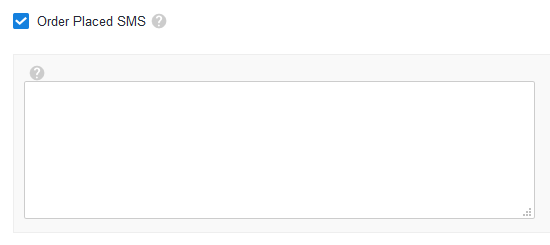
- (Optional) Enter a personalized message for the order placed SMS.
- (Optional). Tick the Order Shipped SMS checkbox if you want the customer to receive an SMS to notify them that their order has been shipped.
- (Optional) Enter a personalized message for the order shipped SMS.
You can use the following placeholder values in your SMS notification messages to show details of the order:
- [SITE]: the URL of the website the order comes from
- [SITE_NAME]: the name of the website the order comes from
- [ORDER_NUMBER]: the order number
- (Optional) Enter a personalized message for the order shipped SMS.
- Click Save.
Comments
0 comments
Please sign in to leave a comment.