This article provides instructions on how to change the SMS notification messages that are sent when an order is placed and when an order is shipped.
Prerequisites
- You must have administrator access to use this feature.
To change the SMS notification messages:
- Log into your DecoNetwork Website.
- Browse to Admin > Settings > Customer Settings > SMS Notifications.
The SMS Notifications page will be displayed.
- Enter a personalized message for the order placed SMS in the text box below the Order Placed SMS checkbox.
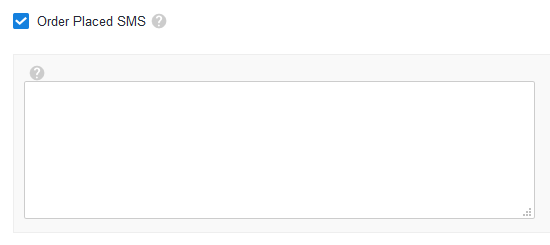
- Enter a personalized message for the order shipped SMS in the text box below the Order Shipped SMS checkbox.
You can use the following placeholder values in your SMS notification messages to show details of the order:
- [SITE]: the URL of the website the order comes from
- [SITE_NAME]: the name of the website the order comes from
- [ORDER_NUMBER]: the order number
- Click Save.
Comments
0 comments
Please sign in to leave a comment.