Email is used in all automated correspondence with customers and website visitors. Email Templates are used to streamline communication with your customers by allowing flexibility while reducing the overhead of setting up customized communications channels. The layout of the emails is customizable, so you deliver the message in the exact look and feel and tone your business requires.
Prerequisites
- You must have administrator access to use this feature
- The Email and order templates app must be enabled to use this feature if you are on the Standard plan
- The Email and order templates app must be enabled if you are on the Standard plan and want to customize the templates
To view the list of Email Templates
- Log into your DecoNetwork website and click Admin.
- Click Settings.
- Click Email and Order Templates.
- Click Email Templates.
The emails that can be edited are organized into sections according to how they are used. The sections are listed on the left and the corresponding email templates are displayed on the right.
User Account Emails
- These emails are generated when users sign up on your store or forget and change their store account password.
The user registration and account welcome emails serve as confirmation of the user's registration and provide essential information about their new account. These emails set the stage for users' engagement with your business.
The password forgotten email provides instructions to securely reset a user's password and the password changed email confirms the change. These emails are crucial for enabling users to regain access to their accounts quickly and securely without needing to contact support and provide reassurance that their account security has been updated.
Web Store Order Emails
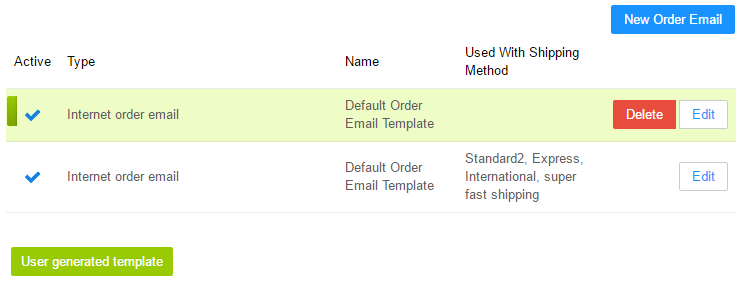
- Web Store Order Emails are confirmation emails sent immediately to the customer when they have successfully placed an order in your store. The email confirms the order details and assures the customer that their purchase was successful.
- These are not used for Business Hub orders.
- The additional option column, "Used With Shipping Method", defines when the template is used; different templates may be activated based on the shipping type used in the order. This allows for different shipping instructions to be sent to the customer with their order.
- New Order Email lets you define a new template and when it is used.
Web Store Quote Emails
- Web Store Quote Emails are sent immediately to customers after they submit a quote request from your store. These emails confirm the receipt of their quote request and provide a summary of the details submitted.
Business Hub Quote & Order Emails

- These templates are used when Business Hub orders and quotes are created, produced, shipped, and canceled in DecoNetwork.
The BH quote and order email templates effectively communicate with customers throughout the entire order process, from initial inquiries and quotes to order fulfillment and post-order interactions. The emails allow customers to review order details, keep customers informed about the status of their order, and set clear expectations regarding delivery.
- These templates are not activated for online store orders.
- Only the Order-shipped email template can be set on a per-shipping method basis. The other templates show "Used With Shipping Method" as "N/A".
- New Shipped Email lets you define a new template for emails sent when orders are shipped.
Payment Emails
- Payment emails are generated when a payment is received, confirmed, rejected, or requested and when account statements or payment instructions are sent
- .
Payment email templates play a crucial role in communicating with customers regarding their payment status and transactions. These email templates effectively maintain clear and timely communication with customers regarding their payment transactions. reduce payment-related inquiries, and ensure smooth order processing and financial transactions.
Customer Contact Emails
- These emails are used in general correspondence with customers and when contacting them regarding an abandoned shopping cart.
The note-to-customer and customer email templates are useful for reaching out to customers for various purposes such as responding to inquiries, providing order updates, and providing assistance. The abandoned cart follow-up email template is used to encourage customers to return and complete their purchase.
These email templates foster proactive engagement with customers, address customer needs, and optimize the shopping experience to increase conversions and foster customer satisfaction.
Store Owner Emails
- These emails are sent to the store owner when sitewide interactions occur, including; when a store is created, when a store makes a sale, and when a customer requests account verification to be sent.
The store owner emails streamline communication with their store owners, inform them that the store has been successfully set up, notify them of important events such as sales, and ensure account security through email verification processes.
Staff Account Emails
- These emails are sent to your staff when they are assigned either an order, a production item, or an artwork job.
The staff account email templates serve to notify staff members about assigned tasks and responsibilities, facilitating clear communication and streamlining workflow processes within the team. The "Order Assigned" template notifies staff when an order is assigned to them for processing, ensuring accountability and efficient order management. Similarly, the "Production Item Assigned" template informs staff members about specific production tasks, such as printing or embroidery, while the "Artwork Job Assigned" template notifies them of assigned design tasks, promoting coordination and timely completion of artwork-related activities.
Supplier Emails
- The purchase order template sends an email to the supplier when a purchase order is issued. The Supplier Purchase Order email template in DecoNetwork is utilized to communicate with suppliers when placing orders for inventory needed for production. This template is essential for initiating the procurement process, providing suppliers with detailed information about the items to be ordered, quantities needed, and any specific instructions or requirements. It ensures clear and formal communication between DecoNetwork users and their suppliers, helping to streamline the purchasing process, minimize errors, and ensure timely delivery of materials.
Campaign Owner Emails
- Emails are sent to the owner of a campaign store when you send a note to the campaign owner or when a campaign is created, finished, canceled, or in production.
The campaign email templates serve to facilitate communication between campaign owners throughout the lifecycle of a campaign. These email templates are utilized throughout the campaign lifecycle to facilitate effective communication and convey important updates to campaign owners about the status and success of their campaigns.
Artwork Emails
- These emails are sent to customers during the artwork approval process.
The artwork email templates in DecoNetwork play a critical role in managing the artwork approval process and communicating with customers regarding their artwork. The "Artwork Approval Request" template is utilized to formally request approval from customers for artwork designs before production begins, ensuring accuracy and alignment with customer expectations. On the other hand, the "Artwork Note to Customer" template enables staff members to convey important messages or updates to customers regarding their artwork, such as clarification requests, design modifications, or production timelines.
- These emails are generated when users sign up on your store or forget and change their store account password.
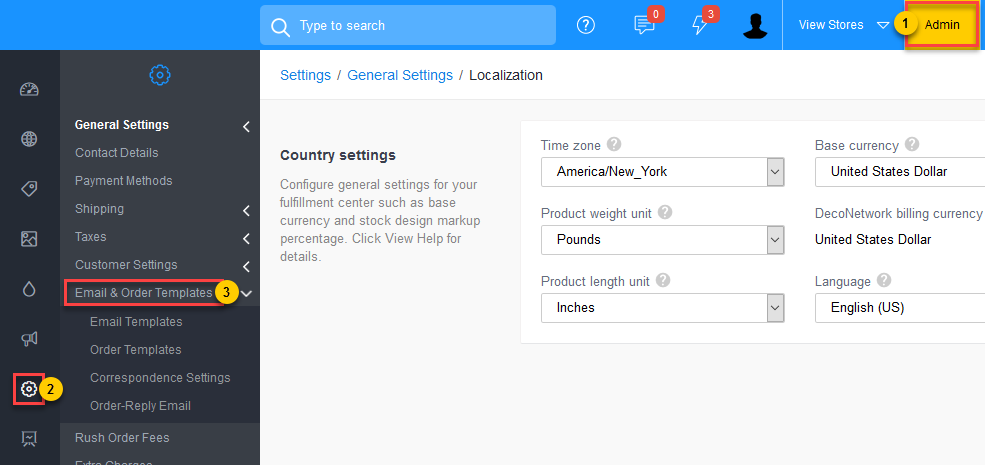
Comments
0 comments
Please sign in to leave a comment.