You can create custom order confirmation email templates to send confirmation emails to the customer when they have successfully placed an order in your store.
Prerequisites
- You must have administrator access to use this feature
- To edit HTML templates, an understanding and knowledge of HTML is required
- The Email and order templates app must be enabled to use this feature if you are on the Standard plan
To add a new order confirmation email template
- Log into your DecoNetwork website and click Admin.
- Click Settings.
- Click Email and Order Templates.
- Click Email Templates to display the list of templates for the automated emails that are sent to customers.
- Scroll down to the Web Store Order Emails section.
- Web Store Order Emails are confirmation emails sent to the customer when they have successfully placed an order in your store.
- These are not used for Business Hub orders.
- The additional option column, "Used With Shipping Method", defines when the template is used; different templates may be activated based on the shipping type used in the order. This allows for different shipping instructions to be sent to the customer with their order.
- Click on the New Order Email button.
The Create Email Template: Order Email page is displayed.
- Configure the template as desired.
General
You can toggle the email on and off by ticking/un-unticking the Active checkbox. The cc and bcc fields allow you to specify email addresses that the email should be sent to.
Marketing Messages
You can edit the marketing message that will be included in the content of the email. You can edit the message for both the plain text and the HTML versions of the email. Untick the Use Default checkbox to modify the default message.
Default Template
This section shows the code for the default template.
Customize Template
This section allows you to edit the template. You can edit the subject, the HTML version, and the plain text version of the email. Tick the Override default template checkbox to modify the default template.
Usage
This setting is only available for the Default Order Email Template and the Default Order Shipped Email Template. It allows you to choose which shipping method(s) that this email template will be available for.
- Click Save.
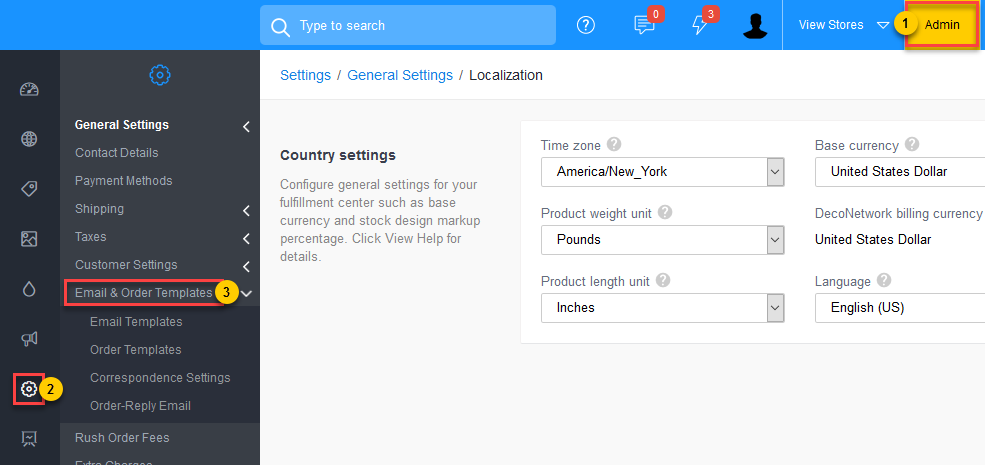
Comments
0 comments
Please sign in to leave a comment.