This article shows you how to view the default content for an email template.
Prerequisites
- You must have administrator access to use this feature
- The Email and order templates app must be enabled to use this feature if you are on the Standard plan
To view the default content for an email template
- Log into your DecoNetwork website and click Admin.
- Click Settings.
- Click Email and Order Templates.
- Click Email Templates to display the list of templates for the automated emails that are sent to customers.
- Click Edit beside the template you want to view.
The email template edit page is displayed.
- Select Default template from the menu at the left.
The Default Template screen is loaded in the main work area showing the code for the default template.
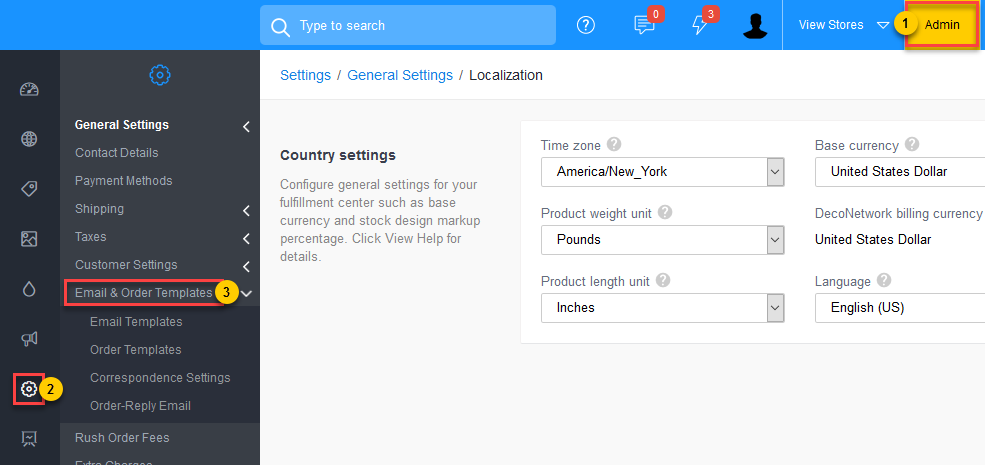
Comments
0 comments
Please sign in to leave a comment.