This article shows you how to customize the content of an order sheet template.
Prerequisites
- You must have administrator access to use this feature
- To edit HTML templates, an understanding and knowledge of HTML is required
- The Email and order templates app must be enabled to use this feature if you are on the Standard plan
To customize an order sheet template
- Log into your DecoNetwork website and click Admin.
- Click Settings.
- Click Email and Order Templates.
- Click Order Templates to display the list of order templates.
The Order Templates page is displayed.
- Click Edit beside the template you want to modify.
The order template edit page is displayed.
- Select Customize template from the menu at the left.
The Customize Template screen is loaded in the main work area. This section contains an editor allowing you to edit the code of the order sheet template.
- Tick the Customize default template checkbox to modify the default tempate.
- Customize the code in the editor as required.
- Click Save.
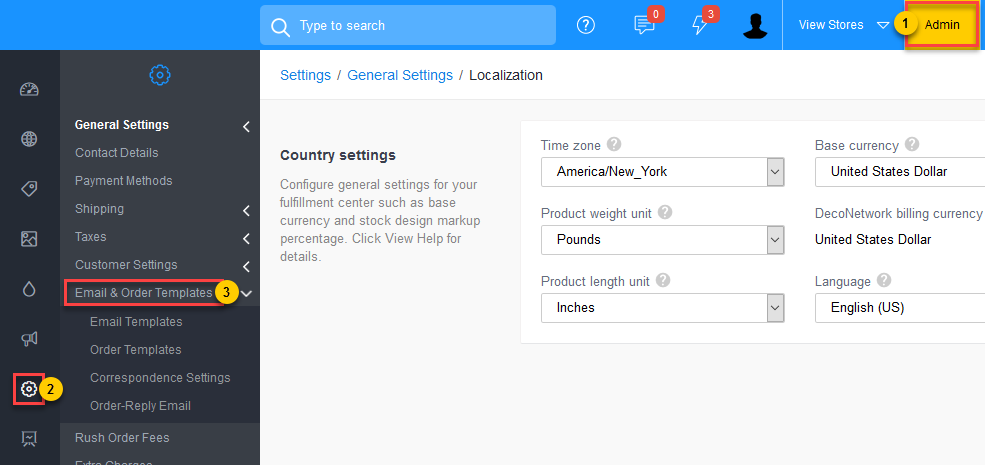
Comments
0 comments
Please sign in to leave a comment.