You can delete coupons via the Coupon Codes page of your Fulfillment Center Admin. Deleting a coupon does not affect any customers who have already applied the coupon. However, new customers will not be able to redeem the coupon.
Prerequisites
- You must have administrator access to use this feature
To delete a coupon:
- Log into your DecoNetwork Website.
- Browse to Admin > Marketing.
-
Select Coupon Codes.
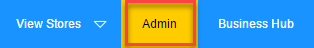
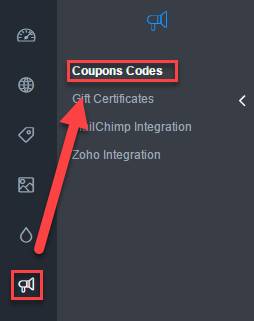
The main work area displays a list of already configured coupon codes.
- Click on the Delete button beside the coupon you want to delete.
- Click OK in the confirmation popup.
Comments
0 comments
Please sign in to leave a comment.