You can set an expiration date for a coupon to limit its usage. The expiration date is the date on which a coupon becomes void. If you do not specify an expiry date, your customers can take advantage of your discounts an excessive number of times and this can negatively impact your business. This article instructs you on how to set the expiry date of a coupon.
Prerequisites
- You must have administrator access to use this feature
To set the expiry date of a coupon:
- Log into your DecoNetwork Website.
- Browse to Admin > Marketing.
-
Select Coupon Codes.
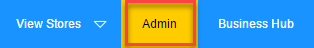
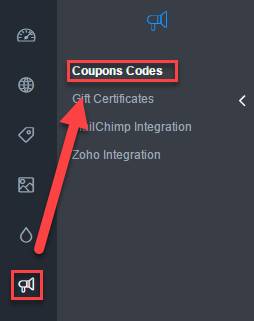
The main work area displays a list of already configured coupon codes.
-
Click on the Edit button beside the coupon code you want to edit.
The Edit Coupon page is displayed in the main work area.
- Click on the calendar icon beside the Expiry Date field and choose an expiry date from the date picker.
- Click Save.
Comments
0 comments
Please sign in to leave a comment.