Gift certificates are a great marketing strategy to increase sales through your site while providing customers with a convenient gifting option. They function as store currency, allowing recipients to redeem them for products in your store. Whether you're offering them as part of a promotion or as a standard purchasing option, DecoNetwork makes it easy to create and manage gift certificates.
In this tutorial, we’ll guide you through the process of setting up a gift certificate in DecoNetwork, including configuring its value, expiration settings, and availability. This guide will also show you how to issue a gift certificate by email as store credit, ensuring a seamless experience for both you and your customers.
Prerequisites
- You must have administrator access to use this feature
To set up a gift certificate:
- Log into your DecoNetwork Website.
- Browse to Admin > Marketing > Gift Certificates.
-
Select Gift Certificates.
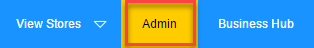
The main work area displays a list of already configured gift certificates.
- Click on the Add Gift Certificates button in the top bar.
The Add Gift Certificates page is displayed in the main work area.
- Enter the sender's name in the From name field.
- Enter the recipient's name in the To name field.
- Tick the Send email checkbox to send the gift certificate via email to the recipient. Turning this option on reveals a text box to enter the recipient's email address.
- Personalize the message in the Message text box.
- Enter a price for the gift certificate in the Value field.
- Enter the number of months you want the certificate to be valid for in the Valid for field.
- Optionally tick the No Expiry checkbox.
This setting allows you to issue gift certificates that do not have an expiration date. When enabled, recipients can redeem the gift certificate at any time, with no limitations on when it must be used. This option provides flexibility for customers, ensuring the gift certificate remains valid indefinitely.
The Valid for field will be hidden if the "No Expiry" checkbox is ticked.
- Click on the Select Store button to choose a store to which the gift certificate is applicable.
The Select Site popup will be displayed.
- Click on Select beside the store you wish to assign the gift certificate to.
- When you are done, click Save.
Comments
0 comments
Please sign in to leave a comment.