Gift certificates are a great way to drive sales and attract new customers, but there may be times when you need to disable a specific gift certificate—whether it’s due to expiration, fraud concerns, or a customer request. In DecoNetwork, you can easily disable a gift certificate to prevent it from being redeemed while keeping a record of its details for reference. It's important to note that disabling a gift certificate that is still valid and has remaining credit will make it unusable. Once disabled, the gift certificate cannot be redeemed, even if there is a balance left. In this tutorial, we’ll walk you through the steps to disable a gift certificate via the Gift Certificates page of your Fulfillment Center Admin.
Prerequisites
- You must have administrator access to use this feature
To disable a gift certificate:
- Log into your DecoNetwork Website.
- Browse to Admin > Marketing > Gift Certificates.
-
Select Gift Certificates.
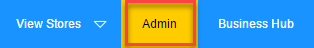
The main work area displays a list of already configured gift certificates.
- Click on the Disable button beside the gift certificate you want to disable.
- Click OK in the confirmation popup.
Comments
0 comments
Please sign in to leave a comment.