Gift certificates in DecoNetwork come with customizable expiration dates, allowing you to control how long they remain valid. Whether you need to extend an expiration date to accommodate a customer or shorten it for a time-sensitive promotion, DecoNetwork makes it easy to update the expiry settings. In this tutorial, we’ll walk you through the steps to change the expiry date of a gift certificate in DecoNetwork.
Prerequisites
- You must have administrator access to use this feature
To change the expiry date of a gift certificate:
- Log into your DecoNetwork Website.
- Browse to Admin > Marketing > Gift Certificates.
-
Select Gift Certificates.
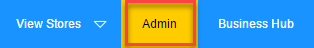
The Gift Certificates page will be displayed in the main work area.
- Click on the Edit button of the gift certificate you want to edit.
The Update Certificate page is displayed in the main work area.
- Optionally tick the "No Expiry" checkbox to keep the gift certificate valid indefinitely, or click on the calendar icon next to the Valid to field and choose an expiry date from the date picker.
- Click on the calendar icon beside the Valid to field and choose an expiry date from the date picker.
- Click Save.
Comments
0 comments
Please sign in to leave a comment.