When you create a gift certificate in DecoNetwork, it is typically assigned to your primary store. However, if you manage an affiliate network, there may be instances where you need to allow the certificate to be used at a different affiliate store—whether to accommodate a customer request or adjust your business setup.
This tutorial will walk you through the steps to change the affiliate store where a gift certificate can be redeemed, ensuring flexibility for both you and your customers.
Prerequisites
- You must have administrator access to use this feature
To change the affiliate store where a gift certificate can be used:
- Log into your DecoNetwork Website.
- Browse to Admin > Marketing > Gift Certificates.
-
Select Gift Certificates.
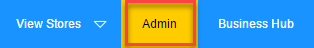
- Click on the Edit button beside the gift certificate you want to edit.
The Update Certificate page is displayed in the main work area.
- Click on the Select Store button to choose a store to which the gift certificate is applicable.
The Select Site popup will be displayed.
- Click on Select beside the store you wish to assign the gift certificate to.
- Click Save.
Comments
0 comments
Please sign in to leave a comment.