While there isn't a direct report specifically for tracking gift certificate codes used, DecoNetwork offers a robust solution through its export feature. By exporting the gift certificates report as a CSV file, you can effectively gather and analyze detailed usage data. This export functionality allows you to access comprehensive information about your gift certificates at any time.
The exported CSV file contains valuable insights that serve multiple purposes. Firstly, it enables you to identify which gift certificates have been used, providing visibility into their redemption status. Secondly, you can review which certificates still hold remaining credit, aiding in monitoring customer balances and outstanding credits. Additionally, the report lists expiry dates, helping you to ensure timely follow-ups and customer service.
Prerequisites
- You must have administrator access to use this feature
- Gift Certificates must be enabled under the Gift Certificate Settings
To export gift certificates:
- Log into your DecoNetwork Website.
- Browse to Admin > Marketing > Gift Certificates.
- Select Gift Certificates.
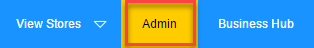
- Click the CSV Export button.

The gift certificates CSV file will be generated and saved to the default download folder on your local drive.
The following data is included in the export:
- Code: the unique identifier or code assigned to each gift certificate.
- Recipient: the recipient's name and email address for each gift certificate.
- Purchaser: the name and email address of the person who purchased the gift certificate (if applicable).
- Amount: the monetary value assigned to each gift certificate.
- Used: the amount of the gift certificate value that has been used.
- Unused: the balance remaining on the gift certificate.
- Expiry Date: the date when the gift certificate is set to expire.
- Expired: indicates whether the gift certificate has expired or not (Yes/No). It will show "Yes" if the gift certificate has passed its expiry date and is no longer valid for use. Conversely, it will show "No" if the gift certificate is still within its validity period.
- Status: indicates the current status of the gift certificate (Enabled/Disabled). It will show "Enabled" if the gift certificate is active and can be used for purchases. On the other hand, it will show "Disabled" if the gift certificate has been deactivated or temporarily suspended, preventing it from being used until it is re-enabled.
- Store: specifies the primary URL or web address associated with the store from which the gift certificate was issued or purchased.
Comments
0 comments
Please sign in to leave a comment.