DeconNetwork supports all the major decoration methods available for decorating your products, including DTG (direct-to-garment) Printing, Sublimation, Embroidery, Screen Printing, Transfer, Rhinestone templates, and DTF (direct-to-film) Printing. You can enable the decoration processes you want to support on your web store(s). Each decoration process has its own set of configuration options. DecoNetwork uses built-in rules and settings to support each of the decoration processes you enable, such as:
- Pricing methods unique to the decoration process
- What file formats can be uploaded for each decoration type
- Custom color palettes
- Automatic color reduction for screen print designs
- What file format production files will be output as
Prerequisites
- You must have administrator access to use this feature
To enable a decoration process:
- Log into your DecoNetwork Website.
- Browse to Admin > Decoration Processes.

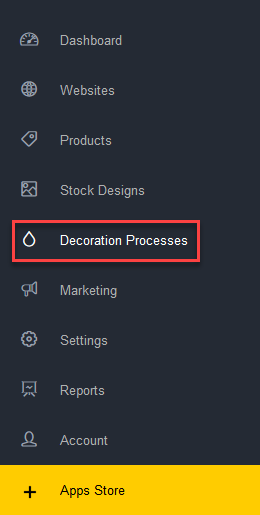
Decoration processes you wish to support may be enabled on this page.
- Scroll down to the relevant process and click on Click here to enable [Decoration Process].
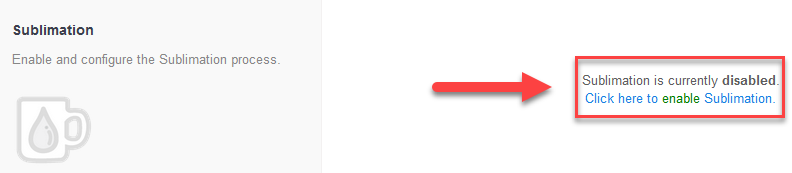
The Enable decoration process page is displayed showing the number of products that will be added to your system when the decoration process is enabled.
- Click on the Enable [Decoration Process] button.
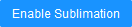
The key configuration points are displayed for the enabled decoration process, with links to configure them.
Comments
0 comments
Please sign in to leave a comment.