If you choose to or can no longer support a decoration process, you can disable it to prevent customers from attempting to choose the decoration process to decorate products on your web store(s).
Prerequisites
- You must have administrator access to use this feature
To disable a decoration process:
- Log into your DecoNetwork Website.
- Browse to Admin > Decoration Processes.

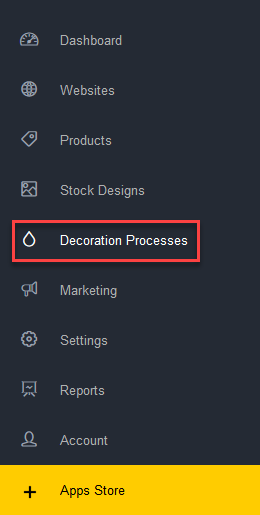
The Decoration Processes List is displayed in the main work area.
- Scroll down to the relevant process and click on (edit) beside the Enabled label.
The Disable decoration page is displayed showing the following statistics:
- The number of manually added products that will have the decoration process removed
- The number of manually added products that will no longer be able to be decorated
- The number of smart select products that will have the decoration process removed
- The number of smart select products that will no longer be able to be decorated
- Click on the Disable [Decoration Process] button.
Comments
0 comments
Please sign in to leave a comment.