If your products are using the default system decoration areas, you can enable decoration processes on decoration areas in bulk. Decoration areas are the areas on a product that can be decorated. DecoNetwork has pre-defined sets of standard decoration areas for a range of popular product types. Each of the product types that have common decoration areas forms a product category. You can reconfigure the default decoration categories and decoration areas to suit your business practices and equipment as required.
Prerequisites
- You must have administrator access to use this feature
To enable a decoration process on decoration areas in bulk:
- Log into your DecoNetwork Website
- Browse to Admin > Products.
- Select Decoration Areas.
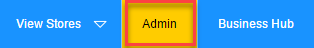
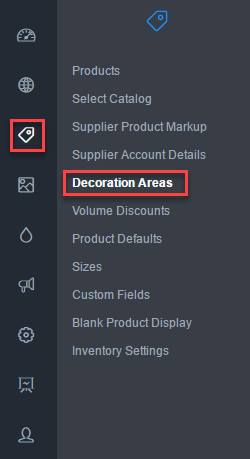
The main work area contains a list of existing product decoration categories that may be edited or added to.
- Click Edit next to the category you want to configure.
The Edit Area popup shows a list of defined decoration areas for the category.
- Tick the checkboxes of the processes you want to enable for each decoration area.
- A decoration area with the checkbox ticked will make the area on the product available for decoration.
- The small graphic displays the location of the decoration area on the product.
- When you are done, click Save.
Comments
0 comments
Please sign in to leave a comment.