You can configure rush order options that expedite and push an order into and through your production process in a faster-than-normal turnaround. Rush order production can be selected in Business Hub for orders and quotes, or selected as a checkout option for web store customers. You can configure your rush order options to become unavailable if an order exceeds a certain quantity. This article shows you how.
Prerequisites
- You must have administrator access to use this feature
To make a rush order fee hidden if a specified quantity is exceeded in an order:
- Log into your DecoNetwork Website.
- Browse to Admin > Settings.
- Select Rush Order Fees.
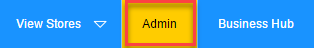
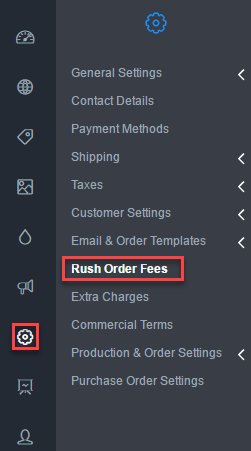
The main work area displays the list of already configured rush order fees.
- Click Edit beside the rush order fee you want to hide if an order exceeds a specific quantity.
The Edit Rush Order Fee page is displayed in the main work area.
-
Enter the quantity that an order must exceed for this rush order fee to become unavailable in the Maximum Quantity field.
- Click Save.
Comments
0 comments
Please sign in to leave a comment.