You may wish to charge extra fees to cover any service related to the products being purchased or any additional expenses beyond the cost of the products being purchased, such as a packaging fee. DecoNetwork lets you define extra charges that you can add to quotes and orders in Business Hub. You can also define extra charges on the fly in Business Hub when you create a quote or an order. However, defining them beforehand will result in a clearer structure of your billing and invoicing for your customers.
Prerequisites
- You must have administrator access to use this feature
To set up an extra charge:
- Log into your DecoNetwork Website.
- Browse to Admin > Settings.
- Select Extra Charges.
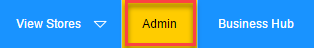
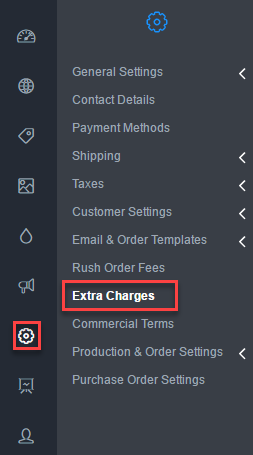
The main work area displays all presently configured additional fees.
- Click on the New Extra Charge button.
The New Extra Charge screen will be displayed in the work area.
-
Configure the settings for the new extra charge
- Name is the label used for the fee.
- Description is to clarify what the fee is for, useful when there are many similar fees.
- Unit Price is the fee amount.
- Apply tax to extra charge may be toggled on and off as required to apply tax or omit tax from the extra charge.
- Click Save when complete.
The extra charges will be available in Business Hub for applying to quotes and orders. They are accessed by clicking the Add Extra Charge button when creating/editing a quote or order.
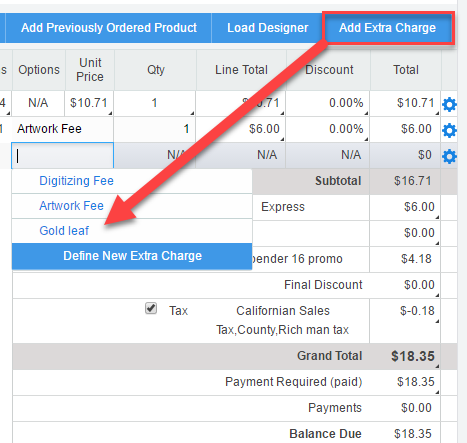
Comments
0 comments
Please sign in to leave a comment.