The extra charges that you have defined are available for applying to quotes and orders via the Add Extra Charge button in Business Hub. The extra charges will appear in Business Hub in the same order as they appear on the Extra Charges configuration page. You can change the sort order of the extra charges on the Extra Charges configuration page and the sort order will be reflected in Business Hub.
Prerequisites
- You must have administrator access to use this feature
To change the sort order of extra charges:
- Log into your DecoNetwork Website.
- Browse to Admin > Settings.
- Select Extra Charges.
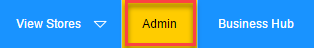
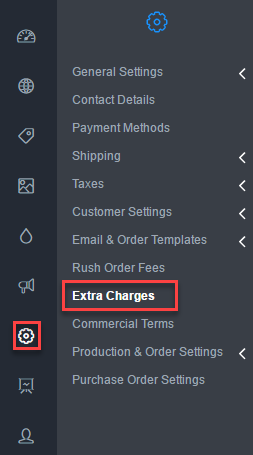
The main work area displays all presently configured additional fees.
- Use the up and down buttons to change the order of the extra charges.
Comments
0 comments
Please sign in to leave a comment.