Streamlining procurement processes is essential for efficient business operations, and DecoNetwork provides a convenient feature that allows you to seamlessly initiate purchase orders while processing sales orders. By raising a purchase order directly within a sales order in Business Hub, you can automate the creation of purchase orders for the products required to fulfill customer orders. This integration not only saves valuable time on data entry but also reduces the likelihood of errors associated with manual order creation. In this tutorial, we will guide you through the step-by-step process of raising a purchase order within a sales order in Business Hub
Prerequisites
- You must have Administrator, Sales Manager, or Sales Team permission to use this feature.
- "By default, all products go to purchase ordering" must be checked in the Purchase Order Workflow Settings.
- You must have suppliers defined in your Fulfillment Center settings for the products ordered.
- Payment terms for the order must be met.
To raise a purchase order within an order:
- Log into your DecoNetwork website.
- Browse to Business Hub > Orders.
- Click View to load the order you want to raise a purchase
- Click on Raise Purchase Order in the Order Actions menu.
OR
Click on the Production tab, click on the cell in the Ordered column of the line item you want to order products for, then click on "Create purchase order" in the tooltip that appears.
The Raise Purchase Order popup will be displayed, listing the suppliers that the purchase orders will be raised for.
If there are existing purchase orders for a particular supplier that have not been sent, you will be given the option to raise a new purchase order or to merge with an existing purchase order.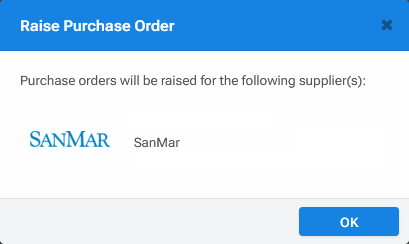
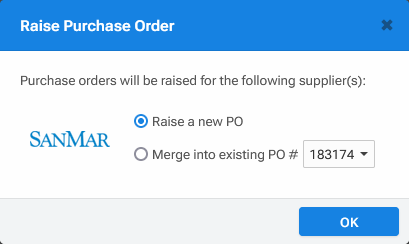
- If given the choice, select an option
- Raise a new PO
- Merge into existing PO
- Click Okay.
A purchase order is created on the Production > Purchase Orders page for each supplier, listing the codes, colors, sizes, and quantities of the products required.

- Click Save Purchase Order.
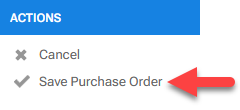
- Click Send Purchase Order to email the purchase order to the supplier.
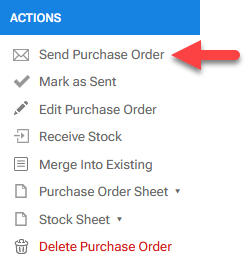
- Select the method for sending the purchase order.
- SmartPO Direct Send: Send purchase order directly to the supplier's ordering system
- Email: Send purchase order via email
Comments
0 comments
Please sign in to leave a comment.